Loading
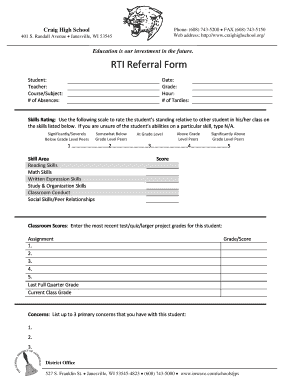
Get Rti Referral Form - Craig High School
How it works
-
Open form follow the instructions
-
Easily sign the form with your finger
-
Send filled & signed form or save
How to fill out the RTI Referral Form - Craig High School online
Filling out the RTI Referral Form for Craig High School is an important step in supporting students who may need additional help. This guide provides clear, step-by-step instructions to assist you in completing the form online.
Follow the steps to fill out the RTI Referral Form correctly.
- Press the ‘Get Form’ button to access the RTI Referral Form and open it in the appropriate editor.
- Begin by entering the student's name in the 'Student' field. This identifies the individual for whom the referral is being made.
- Next, input the teacher's name in the 'Teacher' field. This person's information is essential to associate the student with the appropriate educator.
- Fill out the 'Course/Subject' field by specifying the class the student is enrolled in, which helps clarify the context of the referral.
- Indicate the total number of absences in the '# of Absences' field. Accurate attendance records are crucial for evaluating student performance.
- Enter the date of the referral, which should reflect when the form is completed.
- Specify the student's grade in the 'Grade' field, and the corresponding hour of the class in the 'Hour' field.
- Document the number of tardies in the '# of Tardies' field to provide insight into the student's punctuality.
- Utilize the 'Skills Rating' section to assess the student's abilities in various skill areas. Rate each skill according to the provided scale and mark 'N/A' for any skills you are unsure about.
- List the student’s most recent grades in the 'Classroom Scores' section for tests, quizzes, or projects and input the last full quarter grade and the current class grade.
- Identify up to three primary concerns regarding the student in the 'Concerns' section. This helps to pinpoint specific areas needing attention.
- In the 'Strategies' area, document specific strategies you have implemented to support the student, along with their responses and any relevant data.
- Lastly, use the 'Other information' section to add any additional context or information that may assist in developing a tailored support plan for the student.
- Once all sections are completed, save your changes, and consider downloading, printing, or sharing the completed form as needed.
Complete the RTI Referral Form online to help provide the necessary support for students.
If manual page breaks that you add don't work, you may have the Fit To scaling option selected (Page Layout tab -> Page Setup group -> click Dialog Box Launcher Button image -> Page). Change the scaling to Adjust to instead.
Industry-leading security and compliance
US Legal Forms protects your data by complying with industry-specific security standards.
-
In businnes since 199725+ years providing professional legal documents.
-
Accredited businessGuarantees that a business meets BBB accreditation standards in the US and Canada.
-
Secured by BraintreeValidated Level 1 PCI DSS compliant payment gateway that accepts most major credit and debit card brands from across the globe.


