Loading
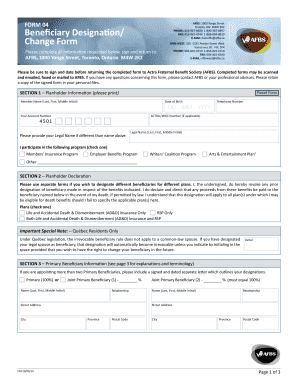
Get Beneficiary Designation/ Change Form - Afbs
How it works
-
Open form follow the instructions
-
Easily sign the form with your finger
-
Send filled & signed form or save
How to fill out the Beneficiary Designation/ Change Form - AFBS online
Completing the Beneficiary Designation/ Change Form - AFBS online is a straightforward process that ensures your benefits are distributed according to your wishes. This guide will walk you through each step of filling out the form to make the experience as smooth as possible.
Follow the steps to successfully complete the form online.
- Press the ‘Get Form’ button to retrieve the document and open it in the editor to begin the process.
- Fill out Section 1 with your planholder information, including your member name (last, first, middle initial), date of birth, account number, telephone number, and ACTRA/WGC number if applicable. Please provide your legal name if it differs from your member name.
- In Section 1, specify the program you participate in by checking one of the provided options, such as Members’ Insurance Program or Employer Benefits Program.
- Move to Section 2 to declare your understanding of the beneficiary designation. Carefully read the instructions and indicate the applicable plans by checking one box.
- Proceed to Section 3 to provide details of your primary beneficiaries. For each beneficiary, input their name, relationship to you, and their street address. Ensure that the percentage allocation for beneficiaries equals 100%.
- If applicable, complete Section 4 for contingent beneficiaries following the same structure as Section 3. Provide all necessary details, including name, relationship, and address, making sure the total percentage also sums to 100%.
- If you have designated a minor as a beneficiary, fill out Section 5 to appoint a trustee for that minor. Include the trustee's name, relationship, and address.
- In Section 6, add any special instructions that may be necessary if you have multiple beneficiaries.
- Finally, sign and date Section 7 to authorize your beneficiary designation. Ensure that your signature is clear, and remember that a photocopy or facsimile of this designation will be valid as the original.
- Once you have completed all sections of the form, save your changes, and download, print, or share the form as needed.
Start completing your documents online today!
If you don't name a beneficiary as part of your life insurance policy, the death benefit will flow through your estate. Your loved ones will receive a smaller lump sum payment, and payment will be delayed as the funds go to probate as part of your estate.
Industry-leading security and compliance
US Legal Forms protects your data by complying with industry-specific security standards.
-
In businnes since 199725+ years providing professional legal documents.
-
Accredited businessGuarantees that a business meets BBB accreditation standards in the US and Canada.
-
Secured by BraintreeValidated Level 1 PCI DSS compliant payment gateway that accepts most major credit and debit card brands from across the globe.


