Loading
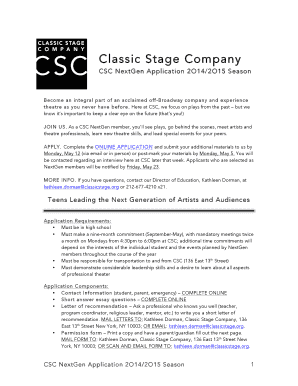
Get Csc Nextgen Permission Form Fy15.docx - Classicstage
How it works
-
Open form follow the instructions
-
Easily sign the form with your finger
-
Send filled & signed form or save
How to use or fill out the CSC NextGen Permission Form FY15.docx - Classicstage online
Filling out the CSC NextGen Permission Form FY15 is a crucial step in joining the Classic Stage Company’s NextGen program. This guide will provide clear and supportive instructions to help you complete the form online.
Follow the steps to fill out the form correctly.
- Click ‘Get Form’ button to access the CSC NextGen Permission Form FY15.docx and open it in your preferred document editor.
- Enter the name of the CSC NextGen applicant in the designated field. Ensure the name is spelled correctly to avoid any confusion.
- Provide the full name of the parent or guardian in the space provided. This is important for identification and contact purposes.
- Read through the Hold Harmless section thoroughly. This section outlines risks associated with the program, and the commitment being made by the parent or guardian. Ensure you understand it fully before proceeding.
- Sign and date the Hold Harmless agreement in the corresponding signature section to confirm acceptance of the terms.
- Complete the Media Release section, granting permission for photographs or videos of the child to be used for marketing purposes. Make sure to sign and date this section as well.
- Review all information provided on the form for any errors or omissions. Accuracy is key to ensure successful processing.
- Once the form is completed, you may either print the document or save it in the desired format. Then, send the form via mail or scan and email it to the specified address.
Take the next step in joining the NextGen program by completing the CSC NextGen Permission Form online today.
0:05 1:46 How to Make a Bullet Point Using the Alt Key - YouTube YouTube Start of suggested clip End of suggested clip We'll get that bullet point. So again we're gonna press and hold the Alt key and then type 0 1 4 9MoreWe'll get that bullet point. So again we're gonna press and hold the Alt key and then type 0 1 4 9 and when we release the Alt key the bullet point comes right up.
Industry-leading security and compliance
US Legal Forms protects your data by complying with industry-specific security standards.
-
In businnes since 199725+ years providing professional legal documents.
-
Accredited businessGuarantees that a business meets BBB accreditation standards in the US and Canada.
-
Secured by BraintreeValidated Level 1 PCI DSS compliant payment gateway that accepts most major credit and debit card brands from across the globe.


