Loading
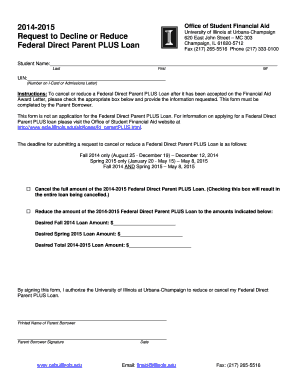
Get 1415 Request To Decline Or Reduce Federal Direct Parent Plus Loan.docx. Instructions For Schedule A
How it works
-
Open form follow the instructions
-
Easily sign the form with your finger
-
Send filled & signed form or save
How to use or fill out the 1415 Request To Decline Or Reduce Federal Direct Parent Plus Loan.docx. Instructions For Schedule A online
This guide provides clear instructions on filling out the 1415 Request To Decline Or Reduce Federal Direct Parent Plus Loan form. It is designed to support parents in effectively navigating the process and ensuring their requests are submitted accurately.
Follow the steps to fill out the form successfully:
- Press the ‘Get Form’ button to access the 1415 Request To Decline Or Reduce Federal Direct Parent Plus Loan form and open it in your document editor.
- In the 'Student Name' section, clearly print the student's last name, first name, and middle initial. Ensure that you provide accurate information to avoid processing delays.
- Locate the 'UIN' field. Enter the student's University Identification Number as it appears on their I-Card or admissions letter.
- In the section labeled 'Cancel or Reduce the Loan', select the appropriate option. If you wish to cancel the entire loan, check the box that states 'Cancel the full amount of the 2014-2015 Federal Direct Parent PLUS Loan'. If you prefer to reduce the loan, check the box stating 'Reduce the amount of the 2014-2015 Federal Direct Parent PLUS Loan to the amounts indicated below'.
- If reducing the loan amount, specify the desired amounts for Fall 2014 and Spring 2015 by filling in the respective fields. Be precise when indicating the total loan amount for the academic year.
- In the 'Printed Name of Parent Borrower' area, provide your full name as the parent borrower.
- Sign the form in the designated 'Parent Borrower Signature' section to authorize the requested changes.
- Finally, enter the date on which you are completing the form. Make sure to review all entered information for accuracy.
- After completing the form, save your changes, and if necessary, download, print, or share the completed form as needed.
Complete your document online to ensure your loan request is processed swiftly.
Yes. Before your loan money is disbursed, you may cancel all or part of your loan at any time by notifying the school. After your loan is disbursed, you may cancel all or part of your loan within certain time frames.
Industry-leading security and compliance
US Legal Forms protects your data by complying with industry-specific security standards.
-
In businnes since 199725+ years providing professional legal documents.
-
Accredited businessGuarantees that a business meets BBB accreditation standards in the US and Canada.
-
Secured by BraintreeValidated Level 1 PCI DSS compliant payment gateway that accepts most major credit and debit card brands from across the globe.


