Loading
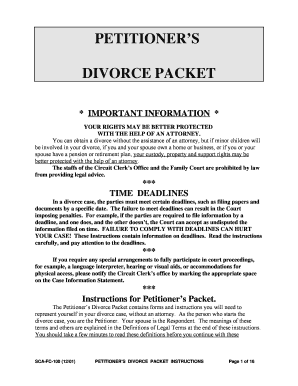
Get Divorce Packet
How it works
-
Open form follow the instructions
-
Easily sign the form with your finger
-
Send filled & signed form or save
How to fill out the Divorce Packet online
Navigating the divorce process can be challenging, especially for those unfamiliar with legal documents. This guide provides step-by-step instructions on how to fill out the Divorce Packet online, ensuring you understand each component and can submit your forms accurately.
Follow the steps to complete your Divorce Packet effectively.
- Click ‘Get Form’ button to obtain the Divorce Packet and open it in the editor.
- Review the list of forms included in the Divorce Packet. Familiarize yourself with the types of forms you need to complete based on your situation.
- Fill out the Petition for Divorce form. This is critical as it officially starts your divorce case. Ensure all boxes are checked appropriately and include necessary details.
- Complete the Civil Case Information Statement to provide the Court with basic information about the parties and the case. Remember to triple the number of copies for filing.
- Fill out Financial Statements, detailing income, assets, and debts for both parties if applicable. This must be filed no later than 5 days before the first hearing.
- If children are involved, prepare the Application for Child Support and other relevant documents like a proposed parenting plan.
- Ensure that you take special note of deadlines. Keep track of when each document should be filed and served.
- Once all forms are completed, save your changes and prepare to submit them to the Circuit Clerk’s Office. You can usually download or print them for filing.
- After filing, ensure the Respondent is properly served with the divorce papers by one of the accepted methods.
- For final steps, monitor any deadlines for responses from the Respondent and prepare for court appearances as necessary.
Start completing your Divorce Packet online to move forward with your divorce process.
Yes! Online divorces are just as legitimate and just as good of an idea as filing in-person at the courthouse, if your state allows it.
Industry-leading security and compliance
US Legal Forms protects your data by complying with industry-specific security standards.
-
In businnes since 199725+ years providing professional legal documents.
-
Accredited businessGuarantees that a business meets BBB accreditation standards in the US and Canada.
-
Secured by BraintreeValidated Level 1 PCI DSS compliant payment gateway that accepts most major credit and debit card brands from across the globe.


