Loading
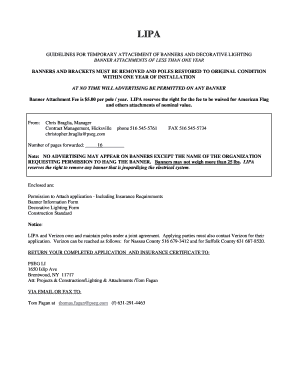
Get Lipa Guidelines For Temporary Attachment Of Banners And Decorative Lighting Banner Attachments Of
How it works
-
Open form follow the instructions
-
Easily sign the form with your finger
-
Send filled & signed form or save
How to fill out the LIPA guidelines for temporary attachment of banners and decorative lighting banner attachments online
This guide provides a detailed overview of the LIPA guidelines for the temporary attachment of banners and decorative lighting decorations. Users are encouraged to follow these steps to complete the form accurately and efficiently.
Follow the steps to fill out the form correctly.
- Press the ‘Get Form’ button to obtain the form and open it in the online editor.
- Begin by filling out the applicant's organization details, including the applying organization name, address, contact name, telephone number, facsimile number, and email address. This information is crucial for identification and contact purposes.
- Provide the installation details. List the name of the person or organization responsible for the installation, along with their address, contact name, telephone number, facsimile number, and email address.
- Indicate the type of banner and decorative lighting you are applying for. Enter the locations of all banners on the application or attach a sketch if needed for better clarity.
- Fill out the banner content section, ensuring that the content adheres to guidelines, which specify that no advertisements are allowed apart from the name of the requesting organization.
- Submit details about the bracket used for the banners. This includes bracket types and specifics of installation.
- Calculate and enter the required kilowatt hours for decorations based on the wattage of fixtures. It involves various calculations based on the type and number of lights used.
- Review the entire application to ensure all fields are accurately filled out and all necessary sketches are included.
- Once the form is complete, save the changes. You may have the option to download, print, or share the completed application as needed.
Complete your application online to ensure a smooth process for hanging banners and decorative lighting.
How to create fillable PDF forms with Acrobat. Open Acrobat. Click on the Tools tab and select Prepare Form. Select a file or scan a document. Acrobat will automatically analyze your document and add form fields. Add new form fields. ... Save your fillable PDF.
Industry-leading security and compliance
US Legal Forms protects your data by complying with industry-specific security standards.
-
In businnes since 199725+ years providing professional legal documents.
-
Accredited businessGuarantees that a business meets BBB accreditation standards in the US and Canada.
-
Secured by BraintreeValidated Level 1 PCI DSS compliant payment gateway that accepts most major credit and debit card brands from across the globe.


