Loading
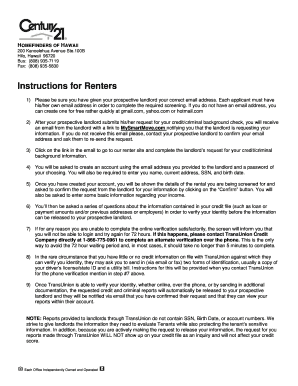
Get Century 21 Homefinders Application Template Form
How it works
-
Open form follow the instructions
-
Easily sign the form with your finger
-
Send filled & signed form or save
How to fill out the Century 21 Homefinders Application Template Form online
Filling out the Century 21 Homefinders Application Template Form online is a straightforward process. This guide provides you with clear, step-by-step instructions to ensure successful completion of your application.
Follow the steps to successfully complete your application.
- Click the ‘Get Form’ button to obtain the form and open it in your preferred editor.
- Ensure you have provided your prospective landlord with the correct email address, as each applicant needs a unique email account to proceed with the screening.
- After your landlord submits the request for your credit and criminal background check, you should receive an email with a link to the renter site. If you do not receive this email, verify your email address with your landlord and ask them to resend the request.
- Click the link provided in the email to navigate to the renter site and follow the prompts to complete your application related to the landlord’s requests.
- Create an account using the email address shared with your landlord, then set a password. You will also need to enter your full name, current address, social security number, and date of birth.
- Review the rental details presented to you and confirm the landlord’s request by clicking on the 'Confirm' button. You will then provide some basic information about your income.
- Answer a series of questions regarding your credit file information to verify your identity before your data can be shared with your landlord.
- If you encounter issues completing the online verification, you may be locked out for 72 hours. In such a case, contact TransUnion Credit Company to arrange an alternative verification method by phone.
- If you have minimal credit information, you may be required to submit two forms of identification via email or fax, including a government-issued ID and a utility bill.
- Once your identity is confirmed through any accepted method, the requested credit and criminal reports will be automatically sent to your landlord, with notification sent via email.
- Finally, make sure all information provided is accurate before saving changes, and choose to download, print, or share your completed application form.
Start filling out your Century 21 Homefinders Application Template Form online today for a seamless rental application experience.
HoneyBook contracts are legally binding, so make sure to clearly include all relevant service information here. If your smart file includes an invoice, you can also add a payment recap or a services recap to your contract—click the contract to open the sidebar, and select Insert next to the recap you'd like to add.
Industry-leading security and compliance
US Legal Forms protects your data by complying with industry-specific security standards.
-
In businnes since 199725+ years providing professional legal documents.
-
Accredited businessGuarantees that a business meets BBB accreditation standards in the US and Canada.
-
Secured by BraintreeValidated Level 1 PCI DSS compliant payment gateway that accepts most major credit and debit card brands from across the globe.


