Loading
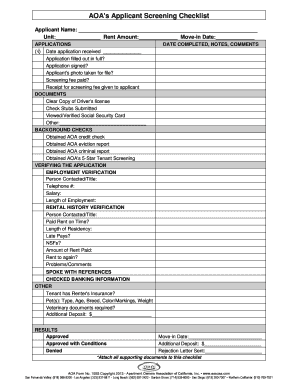
Get Aoa's Applicant Screening Checklist Applicant Name: Unit: Rent Amount: Move-in Date: Applications (
How it works
-
Open form follow the instructions
-
Easily sign the form with your finger
-
Send filled & signed form or save
How to fill out the AOA's Applicant Screening Checklist online
This guide provides a comprehensive overview of how to accurately fill out the AOA's Applicant Screening Checklist. Following these steps will ensure all necessary information is submitted correctly and in a timely manner.
Follow the steps to complete the applicant screening checklist effectively.
- Click the ‘Get Form’ button to access the checklist. This will open the form in your preferred editor for completion.
- Begin filling out the applicant's name in the designated field. Ensure the name is entered clearly and accurately, as this identifies the individual applying for the rental.
- Next, input the unit number for the rental property. This is crucial for tracking which unit the application pertains to.
- Fill in the rent amount in the specified section. This reflects the monthly rent that the applicant agrees to pay.
- Indicate the desired move-in date. This date is important for both the applicant and the property manager to ensure availability.
- Mark the date when the application was received by checking the appropriate box. This serves as a record for both parties.
- Complete the fields confirming whether the application was filled out in full, signed, and if a photo has been taken for the file. Accurate completion of this section helps verify the authenticity of the application.
- Document the screening fee status by indicating whether it has been paid and if a receipt was provided to the applicant.
- Gather the necessary documents as specified in the checklist, including a clear copy of the driver's license and paycheck stubs, among others.
- In the background checks section, confirm that the AOA credit check, eviction report, and criminal report have been obtained. This section is essential for assessing the applicant's rental history.
- For employment verification, fill in the contact details of the person contacted for verification, including their title and phone number. Record the salary and length of employment.
- Complete the rental history verification by providing details of previous rentals, including payment history and any relevant comments.
- Conclude the form by indicating whether the applicant has renter's insurance and providing details about pets, if applicable.
- Review all entries made on the form carefully to ensure accuracy.
- Once completed, save changes, download, print, or share the form as necessary. Ensure to attach any supporting documents as indicated.
Complete your applications online today to streamline the process and ensure a smooth rental experience.
Related links form
Choose Tools > Edit PDF > Link > Add or Edit, and select the area for the link. How do I hyperlink an image in a PDF? Open the document that you want to add a hyperlink to. Choose WindowInteractiveHyperlinks to open the Hyperlinks panel.
Industry-leading security and compliance
US Legal Forms protects your data by complying with industry-specific security standards.
-
In businnes since 199725+ years providing professional legal documents.
-
Accredited businessGuarantees that a business meets BBB accreditation standards in the US and Canada.
-
Secured by BraintreeValidated Level 1 PCI DSS compliant payment gateway that accepts most major credit and debit card brands from across the globe.


