Loading
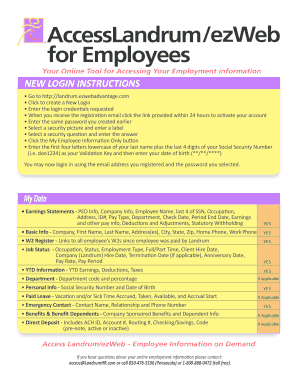
Get Landrum Ez Web Form
How it works
-
Open form follow the instructions
-
Easily sign the form with your finger
-
Send filled & signed form or save
How to fill out the Landrum Ez Web Form online
The Landrum Ez Web Form is an essential online tool for accessing your employment information in a straightforward manner. This guide provides clear and concise instructions on how to fill out the form, making it accessible for users with varying levels of experience.
Follow the steps to complete the Landrum Ez Web Form online
- Click the ‘Get Form’ button to acquire the form and open it in your preferred online editor.
- Review the login instructions provided: Create a new login by entering the required credentials on the homepage. Ensure to check your email to activate your account within 24 hours using the link sent to you.
- After activation, return to the login page and input the email address and password you created to access your account.
- Once logged in, click the ‘My Employee Information Only’ button and enter your Validation Key, which consists of the first four letters (lowercase) of your last name followed by the last four digits of your Social Security Number, plus your date of birth.
- Navigate through the various sections available, including 'My Data', where you can find detailed information such as earnings statements, basic personal information, job status, year-to-date information, and more.
- Input any additional information required, such as emergency contact details or benefits information, ensuring that all fields marked as mandatory are filled out.
- Review all the entered information for accuracy and completeness before finalizing your submission.
- Once you have completed the form, options will be available to save changes, download for your records, print, or share as desired.
Complete your Landrum Ez Web Form online today to access your employment information easily.
Choose Document > Watermark > Add. Specify the watermark: To reuse a watermark and watermark options that you saved in an earlier session, select it from the Saved Settings menu. To create a text watermark, select Text, and type the text in the box.
Industry-leading security and compliance
US Legal Forms protects your data by complying with industry-specific security standards.
-
In businnes since 199725+ years providing professional legal documents.
-
Accredited businessGuarantees that a business meets BBB accreditation standards in the US and Canada.
-
Secured by BraintreeValidated Level 1 PCI DSS compliant payment gateway that accepts most major credit and debit card brands from across the globe.


