Loading
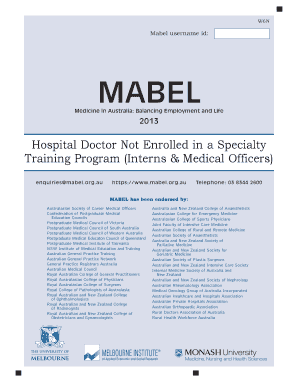
Get Mabal Apps
How it works
-
Open form follow the instructions
-
Easily sign the form with your finger
-
Send filled & signed form or save
How to fill out the Mabal Apps online
This guide provides a comprehensive overview of the Mabal Apps form, designed to assist users in completing it efficiently and accurately. By following these steps, users will confidently navigate the form's sections and provide the necessary information.
Follow the steps to complete the Mabal Apps form online.
- Click ‘Get Form’ button to obtain the document and open it in the editor.
- Begin with Section A, which asks about your current situation. Indicate whether you are currently engaged in clinical medical work in Australia and follow the directed path based on your response.
- Continue to answer the questions in Section A regarding your employment status and intentions related to clinical work. Ensure to check all statements that apply to your situation.
- Move to Section B, where you will evaluate your job satisfaction. Use the provided rating scale to indicate your level of satisfaction with various aspects of your job as a doctor.
- Proceed to Section C, which focuses on your work settings and hours. Report your working hours accurately across different settings as instructed, and ensure the total hours are consistent with those reported earlier.
- In Section D, provide information about your workload and interactions with patients, ensuring to record hours spent on direct and indirect care.
- Complete Sections E and F, which require financial and geographic details about your earnings, household income, and location of practice.
- Sections G and H gather information about your family circumstances and personal details. Answer these questions accurately, and ensure any dependent information is provided as required.
- Lastly, review the entire form for accuracy. When satisfied with your entries, you may save changes, download the completed form, print it for your records, or share it as needed.
Complete your documents online with confidence by following these steps.
Industry-leading security and compliance
US Legal Forms protects your data by complying with industry-specific security standards.
-
In businnes since 199725+ years providing professional legal documents.
-
Accredited businessGuarantees that a business meets BBB accreditation standards in the US and Canada.
-
Secured by BraintreeValidated Level 1 PCI DSS compliant payment gateway that accepts most major credit and debit card brands from across the globe.


