Loading
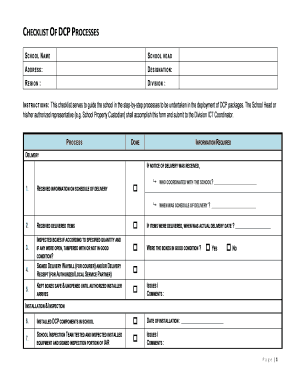
Get Checklist Of School Dcp Processes - Depedbataancom
How it works
-
Open form follow the instructions
-
Easily sign the form with your finger
-
Send filled & signed form or save
How to fill out the Checklist Of School DCP Processes - Depedbataancom online
Filling out the Checklist Of School DCP Processes is a crucial step for schools to ensure the smooth deployment of DCP packages. This guide provides clear instructions to assist users in completing this form accurately and efficiently.
Follow the steps to complete the checklist effectively.
- Press the ‘Get Form’ button to access the form and open it in your browser or document editor.
- Begin by entering the school name in the designated field. This identifies the institution related to the DCP processes.
- Input the school's address. Providing a complete address is vital for official correspondence.
- Specify the designation of the person filling out the form. This should reflect the role of the individual responsible for overseeing the DCP processes.
- Fill in the region and division where the school is located. This information helps categorize the school within the appropriate educational framework.
- Review the instructions section, ensuring you understand the responsibilities of the school head or their authorized representative in completing the checklist.
- Proceed to the 'Delivery' section. Indicate if a notice of delivery was received and provide details on the schedule of delivery.
- Record the details of delivered items, including inspection notes on the condition of boxes and any discrepancies noted during delivery.
- Move to the 'Installation & Inspection' section and document the date of installation. Confirm that all components were installed properly.
- Complete the 'Training' section by indicating if the training of school teachers was completed and if the training checklist was accomplished.
- Ensure to sign and document various receipts and reports, including the delivery receipt and the inspection acceptance report.
- Once all fields are completed, review the form for accuracy. Save the changes, and you can then download, print, or share the completed checklist as needed.
Complete your documents online today to ensure compliance with the DCP processes.
Essentially, an interactive PDF is a PDF document that incorporates all kinds of rich media content: links, audio and video files, images, GIFs, clickable buttons, and fillable forms. In other words, an interactive PDF combines all the perks of the format, like commonness and security, with digital web experiences.
Industry-leading security and compliance
US Legal Forms protects your data by complying with industry-specific security standards.
-
In businnes since 199725+ years providing professional legal documents.
-
Accredited businessGuarantees that a business meets BBB accreditation standards in the US and Canada.
-
Secured by BraintreeValidated Level 1 PCI DSS compliant payment gateway that accepts most major credit and debit card brands from across the globe.


