Loading
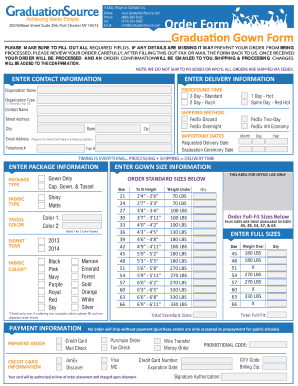
Get Order Form - Graduationsource
How it works
-
Open form follow the instructions
-
Easily sign the form with your finger
-
Send filled & signed form or save
How to fill out the Order Form - GraduationSource online
This guide provides clear instructions on how to complete the Order Form - GraduationSource online. Filling out this form accurately is essential for processing your order effectively.
Follow the steps to fill out the Order Form with ease.
- Click ‘Get Form’ button to obtain the form and open it in the editor.
- Provide your contact information. Include the organization name, organization type, and contact name. Fill in the street address, city, state, and zip code for delivery.
- Enter the delivery information including the requested delivery date and graduation ceremony date. It is important to input your telephone number, fax number, and email address for communication.
- Select the shipping method that best fits your needs, such as 3-day standard or overnight options.
- Fill out the payment information section. Choose your payment method, whether it be credit card, check, money order, or purchase order. Complete the necessary payment details including credit card number, expiration date, CVV code, and billing zip code.
- Enter the stock diploma cover information. Specify the size and color preferences.
- Select any additional items, such as stoles or medals. Specify sizes and colors as required.
- Fill out the tassel information, including color and size selection.
- Complete the stock diploma or certificate information by selecting the type and any additional details needed.
- After reviewing your completed form, save the changes. You may choose to download, print, or share the form to finalize your order submission.
Complete your forms online today for a smooth ordering experience.
These forms are created for both buyers and sellers for them to accurately list item orders and deliver the same respectively. Creating an order form should be a simple process.
Industry-leading security and compliance
US Legal Forms protects your data by complying with industry-specific security standards.
-
In businnes since 199725+ years providing professional legal documents.
-
Accredited businessGuarantees that a business meets BBB accreditation standards in the US and Canada.
-
Secured by BraintreeValidated Level 1 PCI DSS compliant payment gateway that accepts most major credit and debit card brands from across the globe.


