Loading
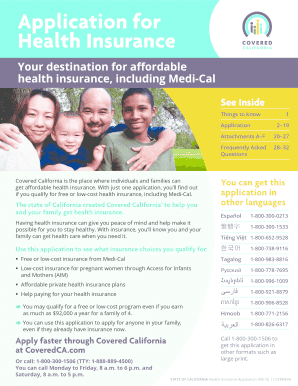
Get Covered California Application Form - David Fluker Insurance ...
How it works
-
Open form follow the instructions
-
Easily sign the form with your finger
-
Send filled & signed form or save
How to fill out the Covered California Application Form - David Fluker Insurance online
Filling out the Covered California Application Form is an essential step for individuals and families seeking affordable health insurance options in California. This guide provides clear, step-by-step instructions to help you navigate the form efficiently and confidently.
Follow the steps to complete your online application easily.
- Press the ‘Get Form’ button to obtain the application form and open it in your browser.
- Begin by providing your personal information. Fill in your first name, middle name, last name, suffix (if applicable), and your home address. Ensure that you include the correct city, state, ZIP code, and county.
- Indicate your preferred contact methods. Provide your best phone number and any alternative contact number. Be sure to specify your preferred language for correspondence.
- If applying for an infant under one year old, indicate if the mother was enrolled in Medi-Cal or the Access for Infants and Mothers (AIM) program at the time of delivery.
- Next, provide information about your family. Include the details for each family member who will be on the application. This includes spouses, children living with you, and all parents living in the home.
- For each person listed, fill out their personal information, including their date of birth, gender, relation to you, and whether they are applying for coverage.
- Complete the income information section by detailing your earnings and employment status. This includes listing any other sources of income as applicable.
- If necessary, fill in attachment forms, including those related to previous insurance coverage and any required health statuses.
- Review your application for accuracy and completeness before proceeding to the final step.
- Finally, sign and date the application. Once complete, you can save the changes, download a copy, print it, or share the completed form as required.
Complete your Covered California Application Form online today for quick and easy access to affordable health insurance options.
Generally, there is a space where you can sign each party's name. The names are printed beneath. Your signature blocks must match the parties' names completely. If either of the involved parties is a company, the contract must be signed by someone legally fit to bind the company.
Industry-leading security and compliance
US Legal Forms protects your data by complying with industry-specific security standards.
-
In businnes since 199725+ years providing professional legal documents.
-
Accredited businessGuarantees that a business meets BBB accreditation standards in the US and Canada.
-
Secured by BraintreeValidated Level 1 PCI DSS compliant payment gateway that accepts most major credit and debit card brands from across the globe.


