Loading
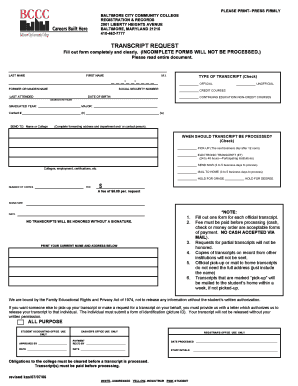
Get Baltimore City Community College Transcripts
How it works
-
Open form follow the instructions
-
Easily sign the form with your finger
-
Send filled & signed form or save
How to fill out the Baltimore City Community College Transcripts online
This guide provides step-by-step instructions for completing the Baltimore City Community College Transcripts form online. Ensuring that each section is correctly filled out will help facilitate a smooth processing of your request.
Follow the steps to complete your transcript request online.
- Press the 'Get Form' button to access the transcript request form in your browser.
- Begin by filling out your last name in the designated field to ensure proper identification.
- Enter your first name and middle initial, if applicable, in the respective sections.
- Provide your former or maiden name, if relevant, to assist in locating your records.
- Input your Social Security number accurately, ensuring it follows the prescribed format.
- Indicate the last semester you attended by selecting the appropriate option for the date.
- Fill in your date of birth in the specified format to confirm your identity.
- Select the type of transcript you are requesting by checking the relevant box: official, unofficial, credit courses, or continuing education/non-credit courses.
- If you have graduated, include the year of graduation and your major in the corresponding fields.
- Provide a contact number that can be used to reach you, either at home or work.
- Complete the 'Send To' section with the name of the institution or person the transcripts should be sent to, along with their complete address.
- Choose when you would like your transcript to be processed by checking one of the available options.
- Specify how many copies you need and include the fee amount for processing your request.
- Sign and date the form. Remember, your signature is crucial to validate the request.
- Review the completed form to ensure accuracy, then save your changes, download, or print it for submission.
Complete your transcript request online today and ensure timely processing.
Transcripts may be emailed to registrar@bccc.edu or submitted to the Baltimore City Community College, Admissions Office, Room MNB 02, 2901 Liberty Heights Avenue, Baltimore, MD. 21215.
Industry-leading security and compliance
US Legal Forms protects your data by complying with industry-specific security standards.
-
In businnes since 199725+ years providing professional legal documents.
-
Accredited businessGuarantees that a business meets BBB accreditation standards in the US and Canada.
-
Secured by BraintreeValidated Level 1 PCI DSS compliant payment gateway that accepts most major credit and debit card brands from across the globe.


