Loading
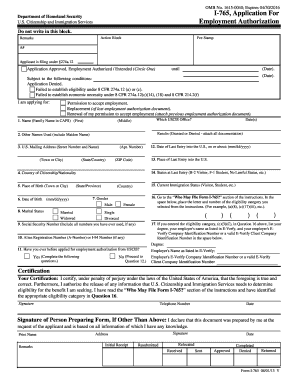
Get 4.2 Automatic Extensions Of Employment Authorization Documents ...
How it works
-
Open form follow the instructions
-
Easily sign the form with your finger
-
Send filled & signed form or save
How to fill out the 4.2 Automatic Extensions Of Employment Authorization Documents online
This guide will assist users in completing the 4.2 Automatic Extensions Of Employment Authorization Documents efficiently. By following the outlined steps, users can ensure that they fill out the necessary information accurately and securely online.
Follow the steps to successfully complete your application.
- Press the ‘Get Form’ button to obtain the form, and open it to start the online filling process.
- In the first section, enter your name in the designated fields, ensuring that the family name is in all capital letters and providing your first and middle names as required.
- Fill in the USCIS office where you are submitting your application.
- Provide details of any other names you have used, including your maiden name if applicable.
- Input your U.S. mailing address, making sure to include street number and name, apartment number (if applicable), city/town, state, and ZIP code.
- Complete the date of birth field using the format (mm/dd/yyyy).
- Indicate your status at last entry (e.g., B-2 Visitor, F-1 Student).
- Record the date of your last entry into the U.S. in the specified format.
- Provide information about your place of last entry into the U.S.
- Complete the fields for country of citizenship/nationality and place of birth.
- Specify your current immigration status (e.g., Visitor, Student).
- Refer to the instructions section to select your eligibility category and input it in the designated area.
- Indicate your gender and marital status by selecting the appropriate options.
- If you have a Social Security number, enter it in the respective field; include all numbers you have used.
- If you have an alien registration number (A-number) or an I-94 number, provide it.
- If previously applied for employment authorization, answer as yes or no and complete subsequent questions if necessary.
- Complete the certification section by signing and dating the form. If someone else prepared the form, their information needs to be filled in as well.
- Review all entered information for accuracy, then finalize your form by saving changes, downloading, printing or sharing as needed.
Complete your documents online today for a smooth application process.
What can you do if your EAD application is taking too long? USCIS will not accept a case status complaint until an EAD application (Form I-765) has been pending for over 75 days. After that, you can submit a status request by calling USCIS at 1 (800) 375-5283.
Industry-leading security and compliance
US Legal Forms protects your data by complying with industry-specific security standards.
-
In businnes since 199725+ years providing professional legal documents.
-
Accredited businessGuarantees that a business meets BBB accreditation standards in the US and Canada.
-
Secured by BraintreeValidated Level 1 PCI DSS compliant payment gateway that accepts most major credit and debit card brands from across the globe.


