Loading
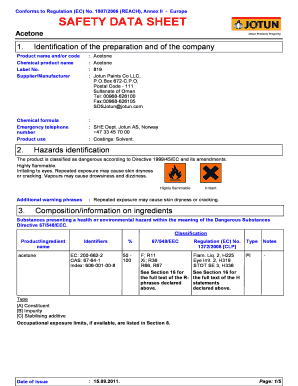
Get Jotun Paints Acetone Form
How it works
-
Open form follow the instructions
-
Easily sign the form with your finger
-
Send filled & signed form or save
How to fill out the Jotun Paints Acetone Form online
Filling out the Jotun Paints Acetone Form online is a straightforward process designed to help users provide essential information about acetone safely. This guide will walk you through each section and field of the form, ensuring you understand the requirements and can complete it efficiently.
Follow the steps to complete the Jotun Paints Acetone Form online.
- Click ‘Get Form’ button to access the Jotun Paints Acetone Form and open it in your preferred digital editor.
- Begin with the identification section, where you must enter the product name, chemical product name, and climate of the manufacturer’s details such as the address and emergency contact number. Ensure accuracy in this section as it provides crucial information about the hazardous nature of the product.
- Proceed to the hazards identification section. Here, you will provide the hazards associated with acetone, noting its classification and any safety phrases that indicate the risks involved. This is essential for understanding how to handle the product safely.
- In the composition section, list the ingredients in the product along with their relevant classifications, including EC and CAS numbers. This information ensures that users are aware of the chemical makeup and can take appropriate precautions.
- Continue to the first-aid measures section, detailing necessary actions in the event of exposure to the product. Be prepared to input specific instructions for inhalation, skin contact, eye contact, and ingestion.
- Next, fill out the fire-fighting measures section. Indicate the appropriate methods and materials for extinguishing fires involving acetone, as well as substances that should not be used.
- Complete the handling and storage section by outlining the necessary precautions for managing and storing acetone. This ensures users are informed of safe practices to prevent accidents.
- After completing all required fields, review the information for accuracy and completeness. Once everything is filled out, save your changes. You may also choose to download, print, or share the completed form as necessary.
Start filling out the Jotun Paints Acetone Form online today to ensure safe handling of this chemical product.
Quickly create an interactive photo within your website prototype with Adobe Stock and XD. Find a hi-res city panoramic photo. ... Place the hi-res photo into an XD artboard. ... Duplicate and resize the layout in XD. ... Create an animated transition in XD. ... The final result.
Industry-leading security and compliance
US Legal Forms protects your data by complying with industry-specific security standards.
-
In businnes since 199725+ years providing professional legal documents.
-
Accredited businessGuarantees that a business meets BBB accreditation standards in the US and Canada.
-
Secured by BraintreeValidated Level 1 PCI DSS compliant payment gateway that accepts most major credit and debit card brands from across the globe.


