Loading
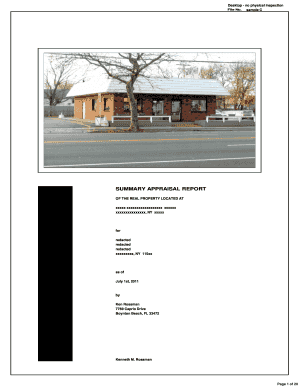
Get To View A Sample Commercial Desktop Appraisal Report - Eappraiser
How it works
-
Open form follow the instructions
-
Easily sign the form with your finger
-
Send filled & signed form or save
How to fill out the To View A Sample Commercial Desktop Appraisal Report - Eappraiser online
This guide provides a clear and structured approach to filling out the To View A Sample Commercial Desktop Appraisal Report - Eappraiser online. Following these steps will help ensure that you accurately complete the required fields and understand the components of the report.
Follow the steps to complete the appraisal report online.
- Click the ‘Get Form’ button to access the form and open it in your browser.
- Begin by filling in the property information section. This includes the file number and the specific details of the property in question, such as the address, city, state, and zip code.
- In the subject property information area, provide accurate details like census tract, zoning classification, and legal description. Ensure any required fields are marked clearly.
- Complete the neighborhood description and analysis section. It is important to provide insights on property values, market trends, and local amenities.
- Detail the site description, including site improvements, dimensions, and zoning compliance. This section may require additional comments based on your observations.
- Document the overall description and condition of the subject property. This section will require information on the general layout, structure, and any notable features that might impact the value.
- Complete the value analysis by including history, comparable sales, and price adjustments that reflect the market environment.
- Finally, review the report for accuracy, and once satisfied with the information in all sections, save your changes. You may then choose to download, print, or share the completed report.
Take charge of your appraisal process by completing the necessary documents online today.
Specific data are details about the property being appraised (the subject property) and comparable properties that have been sold or leased in the local market. Land and building descriptions are specific data that help an appraiser to select comparable sales and rentals.
Industry-leading security and compliance
US Legal Forms protects your data by complying with industry-specific security standards.
-
In businnes since 199725+ years providing professional legal documents.
-
Accredited businessGuarantees that a business meets BBB accreditation standards in the US and Canada.
-
Secured by BraintreeValidated Level 1 PCI DSS compliant payment gateway that accepts most major credit and debit card brands from across the globe.


