Loading
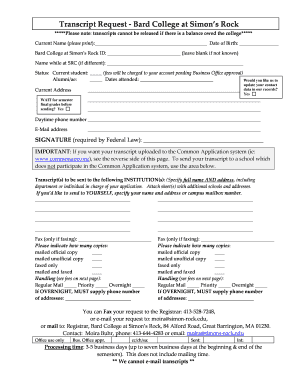
Get Transcripts - Transcript Req Form.doc - Simons-rock
How it works
-
Open form follow the instructions
-
Easily sign the form with your finger
-
Send filled & signed form or save
How to fill out the Transcripts - Transcript Req Form.doc - Simons-rock online
Completing the Transcripts - Transcript Req Form from Bard College at Simon’s Rock is essential for requesting your academic transcripts accurately and efficiently. This guide provides clear, step-by-step instructions to help you navigate through each component of the form.
Follow the steps to effectively fill out your transcript request form
- Begin by pressing the ‘Get Form’ button to download the Transcript Req Form. Open the form in your preferred document editor to start filling it out.
- In the first section, clearly print your current name and date of birth. Also, provide your Bard College at Simon’s Rock ID if known, or leave that field blank.
- If your name during your time at Simon’s Rock was different, please indicate it in the designated field. Select your current status by checking the appropriate box.
- Indicate whether you would like your contact information updated in the college records.
- Provide your current address, daytime phone number, and email address in the specified fields.
- Your signature is required by federal law, so be sure to fill this out accurately. If you wish to upload your transcript to the Common Application system, take note of the instructions provided on the reverse side of the form.
- In the section for addressing where to send your transcripts, list the full name and address of each institution, department, or individual responsible for your application. If you are requesting a copy for yourself, specify your name and address.
- Specify the number of copies needed and select the mailing option you prefer, such as regular mail, priority, or overnight.
- Complete the payment information section based on your chosen delivery method and the number of transcripts requested. Choose to pay by check or credit card, ensuring you follow the instructions provided for safety.
- Finally, save your changes, and either download, print, or share the filled form as required. You can submit it via fax, email, or mail to the Registrar's office.
Complete your transcript request online now for a seamless experience.
1. Question: How do I obtain my transcript or other student records from the Everest College Phoenix? Answer: Contact the Arizona State Board for Private Postsecondary Education, 1400 West Washington Street, Room 260, Phoenix, AZ 85007 (602) 542-5709 https://ppse.az.gov/.
Industry-leading security and compliance
US Legal Forms protects your data by complying with industry-specific security standards.
-
In businnes since 199725+ years providing professional legal documents.
-
Accredited businessGuarantees that a business meets BBB accreditation standards in the US and Canada.
-
Secured by BraintreeValidated Level 1 PCI DSS compliant payment gateway that accepts most major credit and debit card brands from across the globe.


