Loading
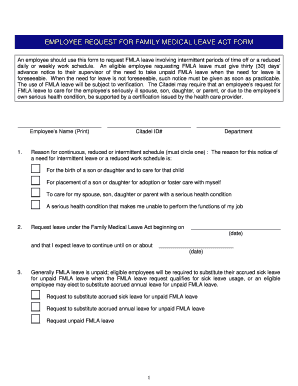
Get Fmla Forms
How it works
-
Open form follow the instructions
-
Easily sign the form with your finger
-
Send filled & signed form or save
How to fill out the Fmla forms online
This guide provides a clear and supportive overview of how to complete the Fmla forms online. Following these steps will help ensure your request for family medical leave is properly submitted.
Follow the steps to complete your Fmla forms efficiently.
- To access the form, click the ‘Get Form’ button to retrieve the Fmla form and open it for editing.
- Begin by entering your name in the designated field labeled 'Employee’s Name (Print)'. Make sure to provide your full name accurately.
- Next, input your Citadel ID number in the corresponding field. This helps to uniquely identify your request.
- In the 'Department' section, enter the name of your department to provide context for your leave request.
- For the reason for taking leave, clearly circle one of the options provided. These include reasons such as caring for a seriously ill family member or for the birth of a child.
- Specify the dates for your leave request in the fields labeled 'Request leave under the Family Medical Leave Act beginning on' and 'that I expect leave to continue until on or about'. Ensure the dates are accurate and well-thought-out.
- Indicate your preference regarding accrued leave by checking the relevant boxes. Options include substituting sick leave or annual leave, or requesting unpaid leave.
- Review the section on health benefits. Confirm if you will make arrangements with the Payroll Office to pay your share of health insurance premiums while on leave without pay.
- If your leave request is for a serious health condition involving a family member or yourself, ensure you attach the required certification of health care provider form and specify any other types of certification.
- Finally, sign and date the form in the sections provided for both the employee's signature and the supervisor's signature. Review all entries for accuracy before submission.
Complete your Fmla forms online today to ensure your request is processed promptly.
To apply for FMLA, the employee must take an FMLA Medical Certification Form to their health care provider. This form ensures that the employee's or family member's applicable health condition is valid. After receiving the form, the employee must return it within 15 calendar days.
Industry-leading security and compliance
US Legal Forms protects your data by complying with industry-specific security standards.
-
In businnes since 199725+ years providing professional legal documents.
-
Accredited businessGuarantees that a business meets BBB accreditation standards in the US and Canada.
-
Secured by BraintreeValidated Level 1 PCI DSS compliant payment gateway that accepts most major credit and debit card brands from across the globe.


