Loading
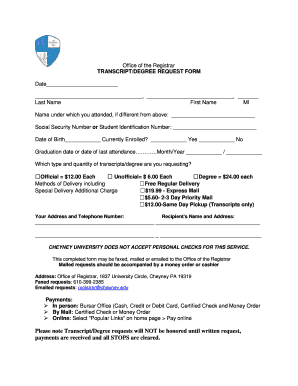
Get Transcript Request Form - Cheyney University Of Pennsylvania - Cheyney
How it works
-
Open form follow the instructions
-
Easily sign the form with your finger
-
Send filled & signed form or save
How to fill out the Transcript Request Form - Cheyney University Of Pennsylvania - Cheyney online
This guide provides step-by-step instructions on how to accurately complete the Transcript Request Form for Cheyney University of Pennsylvania. Whether you are a current or former student, understanding each section will enable you to successfully submit your request for transcripts or degrees.
Follow the steps to complete your transcript request form online.
- Press the ‘Get Form’ button to obtain the Transcript Request Form and open it for editing.
- Fill in the date at the top of the form. Make sure to select the correct date for your request.
- Enter your last name, first name, and middle initial in the designated fields to identify yourself clearly.
- If you attended under a different name, include that name in the specified section.
- Provide your Social Security Number or Student Identification Number to help identify your academic records.
- Input your date of birth to confirm your identity.
- Indicate whether you are currently enrolled by checking 'Yes' or 'No' as applicable.
- Enter your graduation date or the date of your last attendance using the month and year format.
- Select the type and quantity of transcripts or degrees you are requesting by checking the appropriate boxes.
- Choose your preferred method of delivery, ensuring you note any additional charges for special delivery options.
- Provide your current address and telephone number for any correspondence regarding your request.
- Mention the recipient's name and address where you would like the transcripts or degrees to be sent.
- Once you have completed the form, review all fields for accuracy.
- Save your changes and prepare to send the completed form either by fax, mail, or email to the Office of the Registrar.
- Ensure that any payment method selected aligns with the university's requirements before submission.
Complete your Transcript Request Form online today to ensure you receive your academic records promptly.
Order Online Log in to LionPATH. Go to "Academic Records." Select "Request Official Transcript." You will be taken to the Parchment Exchange ordering service. Complete each step of the order form. If you have a form or document that must be attached to your transcript, you must upload the document in the order process.
Industry-leading security and compliance
US Legal Forms protects your data by complying with industry-specific security standards.
-
In businnes since 199725+ years providing professional legal documents.
-
Accredited businessGuarantees that a business meets BBB accreditation standards in the US and Canada.
-
Secured by BraintreeValidated Level 1 PCI DSS compliant payment gateway that accepts most major credit and debit card brands from across the globe.


