Loading
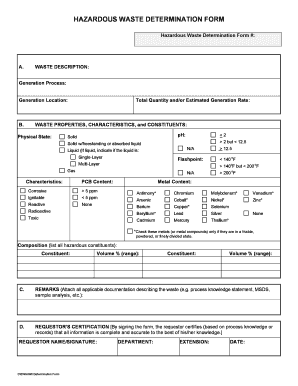
Get Hw Determination Form-new App A.doc - Sfasu
How it works
-
Open form follow the instructions
-
Easily sign the form with your finger
-
Send filled & signed form or save
How to use or fill out the HW Determination Form-New App A.doc - Sfasu online
Filling out the HW Determination Form-New App A.doc is a crucial step in managing hazardous waste effectively. This guide provides a comprehensive, step-by-step approach to ensure you complete the form accurately and efficiently through an online platform.
Follow the steps to complete the HW Determination Form online.
- Click the ‘Get Form’ button to access the form and open it in your preferred editor.
- In Section A, provide a description of the waste, including the generation process and the specific location where the waste was generated.
- Complete Section B by entering the total quantity and/or estimating the generation rate of the waste, as well as detailing its physical state and pH level.
- In the waste properties section, identify characteristics such as flashpoint, corrosive or ignitable nature, and if the waste is reactive or contains any radioactivity or toxicity.
- List the metal content in the waste, marking any applicable metals if they are in a friable, powdered, or finely divided state.
- In the composition section, provide a detailed list of all hazardous constituents present in the waste along with their volume percentages.
- In Section C, include any relevant remarks and attach documentation, such as process knowledge statements or safety data sheets that describe the waste.
- Finally, complete Section D by signing the requestor’s certification, ensuring that all provided information is complete and accurate.
- After filling out the form, you can save your changes, download a copy, print it, or share it with necessary parties.
Complete your HW Determination Form online today to ensure compliance and effective hazardous waste management.
Required attribute: If you want to make an input mandatory to be entered by the user, you can use the required attribute. This attribute can be used with any input type such as email, URL, text, file, password, checkbox, radio, etc. This can help to make any input field mandatory.
Industry-leading security and compliance
US Legal Forms protects your data by complying with industry-specific security standards.
-
In businnes since 199725+ years providing professional legal documents.
-
Accredited businessGuarantees that a business meets BBB accreditation standards in the US and Canada.
-
Secured by BraintreeValidated Level 1 PCI DSS compliant payment gateway that accepts most major credit and debit card brands from across the globe.


