Loading
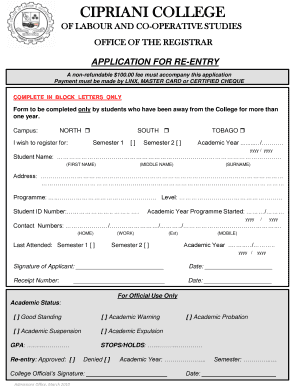
Get Cipriani Labour College Application Form
How it works
-
Open form follow the instructions
-
Easily sign the form with your finger
-
Send filled & signed form or save
How to fill out the Cipriani Labour College Application Form online
Filling out the Cipriani Labour College Application Form online is a straightforward process. This guide provides detailed steps to ensure users can complete the application efficiently and accurately.
Follow the steps to complete your application form.
- Click ‘Get Form’ button to obtain the form and open it in the editor.
- Begin filling out the form in block letters. Start with the campus selection. Choose either North, South, or Tobago by marking the appropriate box.
- Indicate which semester you wish to register for: Semester 1 or Semester 2 by marking the relevant box.
- Enter the academic year in the format 'yyyy/yyyy' where the first 'yyyy' represents the starting year of your program.
- Fill in your full student name, separating your first name, middle name, and surname appropriately.
- Provide your current address in the space provided, ensuring all details are clear and complete.
- Indicate your program and the level you are applying for in the designated fields.
- Input your student ID number, ensuring that it is entered correctly to avoid processing delays.
- State the academic year in which your program started in the format 'yyyy/yyyy'.
- List your contact numbers, including home, work, and mobile in the specified areas. This will help the administration get in touch with you if necessary.
- Select the last attended semester and the academic year, again using the 'yyyy/yyyy' format.
- Sign the application in the designated area and record the date on which you are completing the application.
- Once all sections are completed, ensure you have noted the receipt number on the form and review all entries for accuracy.
- Finally, save any changes made to the form. You can download, print, or share the completed application as needed.
Complete your Cipriani Labour College Application Form online today!
Related links form
MultiTech warrants its Products will (a) perform in ance with published specifications, and (b) be free from defects in materials or workmanship for two years from the date of delivery.
Industry-leading security and compliance
US Legal Forms protects your data by complying with industry-specific security standards.
-
In businnes since 199725+ years providing professional legal documents.
-
Accredited businessGuarantees that a business meets BBB accreditation standards in the US and Canada.
-
Secured by BraintreeValidated Level 1 PCI DSS compliant payment gateway that accepts most major credit and debit card brands from across the globe.


