Loading
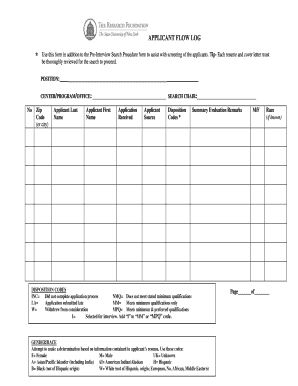
Get Applicant Flow Log - Fredonia
How it works
-
Open form follow the instructions
-
Easily sign the form with your finger
-
Send filled & signed form or save
How to fill out the APPLICANT FLOW LOG - Fredonia online
The applicant flow log is a crucial document used to assist in the screening of applicants through a systematic evaluation process. This guide provides clear and detailed instructions on how to effectively complete the applicant flow log online.
Follow the steps to complete the applicant flow log online.
- Press the ‘Get Form’ button to obtain the applicant flow log. This will allow you to access the form in an online editor where you can fill it out digitally.
- In the 'Position' field, clearly specify the job title for which you are screening applicants. This helps ensure clarity in the application process.
- Next, fill in the 'Center/Program/Office' section. Indicate the specific department or program associated with the job position.
- Identify the 'Search Chair' by entering their name. This individual typically oversees the hiring process and will be referred to in tracking the progress of applications.
- Enter the zip code or city in the designated field to specify the location of the job. This information is pertinent for local candidates.
- Proceed to fill in the 'Applicant Last Name' and 'Applicant First Name' fields with the respective applicant's details.
- Record the date the 'Application Received' in the provided section. Accurate dating is vital for the timeline of the application process.
- In the 'Applicant Source' area, indicate how the applicant learned about the job opening, which could range from a job board to a referral.
- Utilize the 'Disposition Codes' based on the evaluation of the applicant. Choose the appropriate code that reflects the status of the application, and make sure to note any added comments in the 'Summary Evaluation Remarks' section.
- If applicable, identify the gender and race of the applicant using the specified codes. This step aids in maintaining diversity and equal opportunity during the recruitment process.
- Finally, save your changes to the completed application flow log. You can download, print, or share the document as needed for further processing.
Complete the applicant flow log online today to streamline your hiring process.
Mobile Fax vs Traditional Fax Economically speaking, traditional faxing typically cost more, especially when you factor in the additional expenses like maintenance costs, ink replacements, paper refills, etc. With mobile faxing, you can look for a free fax app to and pay based on your need.
Industry-leading security and compliance
US Legal Forms protects your data by complying with industry-specific security standards.
-
In businnes since 199725+ years providing professional legal documents.
-
Accredited businessGuarantees that a business meets BBB accreditation standards in the US and Canada.
-
Secured by BraintreeValidated Level 1 PCI DSS compliant payment gateway that accepts most major credit and debit card brands from across the globe.


