Loading
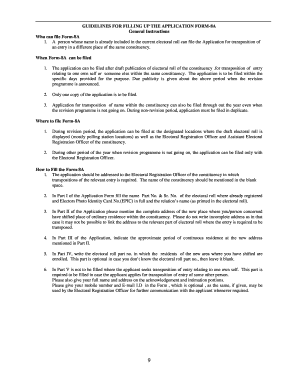
Get How To Fill Form 8a
How it works
-
Open form follow the instructions
-
Easily sign the form with your finger
-
Send filled & signed form or save
How to fill out the How To Fill Form 8a online
Filling out the How To Fill Form 8a online is a crucial step for individuals seeking to update their electoral information. This guide provides clear instructions to help users complete the form accurately and efficiently.
Follow the steps to successfully fill out Form 8a online.
- Click the ‘Get Form’ button to obtain the form and open it in the online editor.
- Address the application to the Electoral Registration Officer for your constituency. Ensure you include the name of the constituency in the designated space.
- In Part I of the application, fill in your name, part number, and serial number from the electoral roll where you are currently registered. Also, include your Electors Photo Identity Card Number (EPIC) and the name of your relation as it appears in the electoral roll.
- In Part II, provide the complete address of your new ordinary residence within the same constituency. Avoid using incomplete addresses to ensure proper processing.
- In Part III, indicate the approximate period of continuous residence at the new address you provided in Part II.
- In Part IV, write the part number of the electoral roll where residents of your new area are enrolled. This section is optional, and you can leave it blank if you do not have this information.
- Skip Part V if you are applying for your own transposition. Fill this part only if you are applying on behalf of another person.
- Include your full name and address in the acknowledgment and intimation sections. Optionally, provide your mobile number and email address for further communication from the Electoral Registration Officer.
- After completing all necessary fields, review the form for accuracy, then save changes, download, print, or share it as needed.
Start completing your Form 8a online today to ensure your electoral information is up to date!
Please fill Form 8 (Link to online form) for any change in (Name, Photo, Age, EPIC Number, Address, Date of birth, Age, Name of relative, Type of relation, Gender). In case of shifting from one place of residence to another place of residence within the same constituency please fill Form 8A (Link to online form).
Industry-leading security and compliance
US Legal Forms protects your data by complying with industry-specific security standards.
-
In businnes since 199725+ years providing professional legal documents.
-
Accredited businessGuarantees that a business meets BBB accreditation standards in the US and Canada.
-
Secured by BraintreeValidated Level 1 PCI DSS compliant payment gateway that accepts most major credit and debit card brands from across the globe.


