Loading
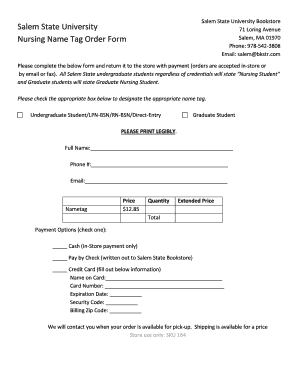
Get Salem State University Nursing Name Tag Order Form - Salemstate
How it works
-
Open form follow the instructions
-
Easily sign the form with your finger
-
Send filled & signed form or save
How to fill out the Salem State University Nursing Name Tag Order Form - Salemstate online
Filling out the Salem State University Nursing Name Tag Order Form online is a straightforward process. This guide will walk you through each section of the form to ensure that all necessary information is accurately completed.
Follow the steps to successfully complete your order form.
- Use the ‘Get Form’ button to access the Nursing Name Tag Order Form and open it for editing.
- Begin by checking the appropriate box that corresponds to your student status: either 'Undergraduate Student' or 'Graduate Student'. Ensure you select the correct designation because this will be printed on your name tag.
- In the 'Full Name' field, clearly print your full name. It is important to ensure that the name displayed on the name tag is accurate, as it will represent you professionally.
- Next, provide your phone number in the designated field. This information is helpful for any necessary communication regarding your order.
- Enter your email address. This will be used to notify you when your name tag is ready for pick-up.
- Indicate the quantity of name tags you wish to order. Calculate the total cost by multiplying the quantity by the price of $12.85 per name tag.
- Select a payment option by checking one of the boxes: Cash (in-store only), Pay by Check (needs to be made out to Salem State Bookstore), or Credit Card. If you choose credit card, fill out the required information accurately.
- If using a credit card, ensure to fill in the 'Name on Card', 'Card Number', 'Expiration Date', 'Security Code', and 'Billing Zip Code' to facilitate processing.
- Review all filled sections for accuracy. Once confirmed, you can save your changes, download the completed form, print it out, or share it with the store via email or fax.
Complete your order online today and ensure you have your name tag ready for your nursing journey!
If you don't see it, click on the "Tools" button near the top right corner of the application window. You will find headers and footers in the Pages category. If you don't see "Pages" listed as a category that you can open, use the View>Tools>Pages menu item.
Industry-leading security and compliance
US Legal Forms protects your data by complying with industry-specific security standards.
-
In businnes since 199725+ years providing professional legal documents.
-
Accredited businessGuarantees that a business meets BBB accreditation standards in the US and Canada.
-
Secured by BraintreeValidated Level 1 PCI DSS compliant payment gateway that accepts most major credit and debit card brands from across the globe.


