Loading
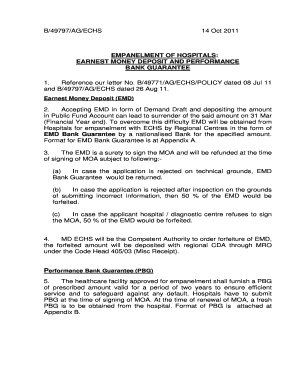
Get Empanelment Of Hospitalsdoc - Indianarmy Nic
How it works
-
Open form follow the instructions
-
Easily sign the form with your finger
-
Send filled & signed form or save
How to use or fill out the EMPANELMENT OF HOSPITALSdoc - Indianarmy Nic online
This guide provides a detailed overview of how to complete the EMPANELMENT OF HOSPITALS document for the Indian Army online. Follow the instructions to ensure a smooth and compliant application process.
Follow the steps to correctly complete the EMPANELMENT OF HOSPITALS document.
- Click the 'Get Form' button to access the EMPANELMENT OF HOSPITALS document. This will allow you to open the form in an editor for completion.
- In the first section, enter the name of the hospital or healthcare facility applying for empanelment. Ensure that the name is spelled correctly and matches official documents.
- Complete the sections relating to the Earnest Money Deposit (EMD). You will need to detail the amount specified in the EMD Bank Guarantee format provided. Ensure to include all necessary identification and references from earlier communications.
- Next, fill in the Performance Bank Guarantee (PBG) section by specifying the amount required and confirming that it is furnished by a nationalized bank. Ensure clarity regarding the compliance expectations as outlined in the document.
- Review the conditions related to the forfeiture of EMD and PBG. Understand the implications clearly, as this information will detail if and when amounts may be withheld based on application outcomes or compliance failures.
- Proceed to complete the safety custody details. Indicate how EMD and PBG will be managed in accordance with the requirements stated, ensuring all regulatory compliance is met.
- Finalize the form by reviewing all fields to confirm accuracy. After ensuring the information is correct, save changes to the document, download it for records, or print it as required.
Complete your EMPANELMENT OF HOSPITALS document online to ensure timely and proper submission.
0:00 1:47 How to add comments in pdf using adobe acrobat pro dc - YouTube YouTube Start of suggested clip End of suggested clip Hello everyone today i will show you how to add comment in a pdf file using adobe acrobat pro dcMoreHello everyone today i will show you how to add comment in a pdf file using adobe acrobat pro dc first love your pdf functional pdf file i have already opened and killing this tools option here you
Industry-leading security and compliance
US Legal Forms protects your data by complying with industry-specific security standards.
-
In businnes since 199725+ years providing professional legal documents.
-
Accredited businessGuarantees that a business meets BBB accreditation standards in the US and Canada.
-
Secured by BraintreeValidated Level 1 PCI DSS compliant payment gateway that accepts most major credit and debit card brands from across the globe.


