Loading
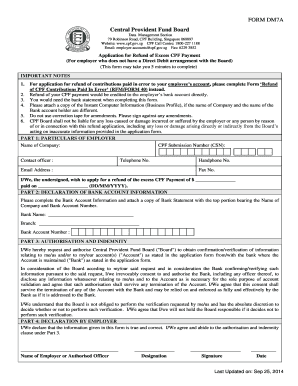
Get Cpf Form 90
How it works
-
Open form follow the instructions
-
Easily sign the form with your finger
-
Send filled & signed form or save
How to fill out the Cpf Form 90 online
Filling out the Cpf Form 90 online is a straightforward process designed to facilitate the application for a refund of excess Central Provident Fund payments. This guide will walk you through each section of the form, ensuring you complete it accurately and efficiently.
Follow the steps to complete the Cpf Form 90 online.
- Click ‘Get Form’ button to obtain the form and open it in the editor.
- In Part 1, provide the particulars of the employer. Fill in the Name of Company, CPF Submission Number, Contact Officer, Telephone Number, Email Address, Handphone Number, and Fax Number accurately.
- Indicate the amount of excess CPF payment you wish to refund in the designated field and the date of payment in the format DD/MM/YYYY.
- In Part 2, complete the Bank Account Information section. Enter the Bank Name, Branch, and Bank Account Number. Ensure to attach a copy of the bank statement reflecting the company name and account number.
- In Part 3, read the Authorisation and Indemnity clause carefully. By signing this section, you authorize the Central Provident Fund Board to verify your bank account information with the respective bank.
- Finally, in Part 4, the Employer or an Authorised Officer must declare the truthfulness of the information provided by signing the form, entering their name, designation, and the date.
Complete your Cpf Form 90 online today to manage your refund process efficiently.
You can make back payments into your employees' CPF accounts through CPF e-Submit@web or Provident and Tax (PAT). Login to our CPF e-Submit by selecting either CorpPass or SingPass, and key in your CPF Submission Number (CSN). In the main menu page, select Submit Contribution> CPF e-Submit@web.
Industry-leading security and compliance
US Legal Forms protects your data by complying with industry-specific security standards.
-
In businnes since 199725+ years providing professional legal documents.
-
Accredited businessGuarantees that a business meets BBB accreditation standards in the US and Canada.
-
Secured by BraintreeValidated Level 1 PCI DSS compliant payment gateway that accepts most major credit and debit card brands from across the globe.


