Loading
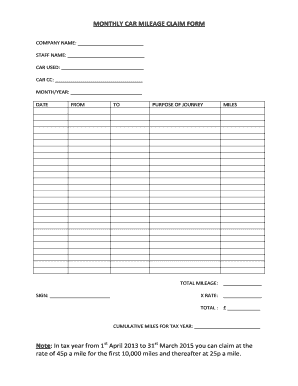
Get Monthly Mileage Reporting Sheet Simple
How it works
-
Open form follow the instructions
-
Easily sign the form with your finger
-
Send filled & signed form or save
How to fill out the Monthly Mileage Reporting Sheet Simple online
Filling out the Monthly Mileage Reporting Sheet Simple is an essential task for accurate mileage reporting. This guide provides clear instructions to help you complete the form effectively and efficiently.
Follow the steps to successfully complete your mileage report.
- Click ‘Get Form’ button to obtain the form and open it in the editor.
- Enter the company name in the designated field at the top of the form.
- Fill in your name in the staff name section to identify who is submitting the mileage report.
- Specify the car used for business purposes in the 'Car Used' field.
- Input the car's engine size in the 'Car CC' section.
- Indicate the month and year for which you are reporting mileage.
- For each journey, enter the start date in the 'Date From' field, and the end date in the 'Date To' field.
- State the purpose of each journey in the 'Purpose of Journey' area.
- Record the mileage for each journey in the 'Miles' field adjacent to the corresponding date.
- Calculate the total mileage for the reporting period and enter it in the 'Total Mileage' section.
- Sign the form in the provided 'Sign' field to certify the information is accurate.
- Fill in the 'X Rate' section to indicate the reimbursement rate per mile.
- Finally, compute the total reimbursement ('Total') by multiplying the total mileage by the reimbursement rate and entering it in the designated field.
- Calculate and enter the cumulative miles for the tax year in the appropriate section.
- Once all sections are filled out, save changes, and choose to download, print, or share the completed form as needed.
Start filling out your Monthly Mileage Reporting Sheet Simple online today to ensure accurate mileage records.
Make Sure You Qualify for Mileage Deduction. ... Determine Your Method of Calculation. ... Record Your Odometer at Start of Tax Year. ... Maintain Driving Log (If Needed) ... Maintain Record of Receipts (If Needed) ... Record Odometer at End of Tax Year. ... Record Mileage On Tax Return. ... Retain the Documentation.
Industry-leading security and compliance
US Legal Forms protects your data by complying with industry-specific security standards.
-
In businnes since 199725+ years providing professional legal documents.
-
Accredited businessGuarantees that a business meets BBB accreditation standards in the US and Canada.
-
Secured by BraintreeValidated Level 1 PCI DSS compliant payment gateway that accepts most major credit and debit card brands from across the globe.


