Loading
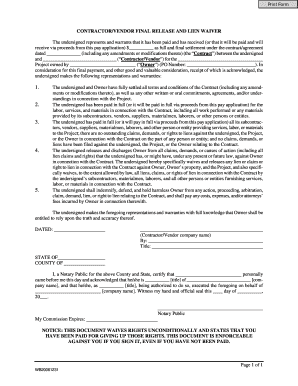
Get Print Form - Sutton Alliance
How it works
-
Open form follow the instructions
-
Easily sign the form with your finger
-
Send filled & signed form or save
How to fill out the Print Form - Sutton Alliance online
Filling out the Print Form - Sutton Alliance is an essential step in ensuring clear communication and understanding between contractors and owners regarding final payments and lien waivers. This guide provides a straightforward, step-by-step approach to assist you in completing the form accurately online.
Follow the steps to fill out the form effectively.
- Press the ‘Get Form’ button to access the form and open it in your preferred editor.
- In the first section, enter the total amount you have received as a final payment in the designated field ($__________). This amount should reflect the full settlement under the contract or agreement you have referenced.
- Fill in the date of the contract or agreement in the space provided (______________). Ensure this date matches your records for accuracy.
- Complete the field for the contractor/vendor's name (_____________________________). This should be the official name of the entity you have a contractual relationship with.
- Specify the project name in the designated area (____________________________________). Clearly identify the project related to this waiver to avoid confusion.
- Include the Purchase Order (PO) number if applicable, in the field provided (PO Number: ____________________________). This serves as an additional reference for the agreement.
- Review the statements regarding full payment, satisfaction of contract terms, and waiver of any claims or liens. If applicable, personalize these by acknowledging the truth of these statements.
- Provide your company's name (Contractor/Vendor company name) and ensure it is accurately reflected.
- Sign and date the document, confirming your agreement to the terms outlined in the waiver.
- If required, complete the notary section by filling in the necessary information, confirming the identity of the individual signing on behalf of the company.
- Finally, save your changes, download the completed form for your records, print a copy if needed, or share it with relevant parties.
Complete your forms online with confidence today!
0:10 1:42 LINE PAY - Tutorial - Resist, Transfer (EN) - YouTube YouTube Start of suggested clip End of suggested clip Line pay is the new smart. And simple way to pay to register your credit card online pay. WhenMoreLine pay is the new smart. And simple way to pay to register your credit card online pay. When please scan the card without having to type in all the information.
Industry-leading security and compliance
US Legal Forms protects your data by complying with industry-specific security standards.
-
In businnes since 199725+ years providing professional legal documents.
-
Accredited businessGuarantees that a business meets BBB accreditation standards in the US and Canada.
-
Secured by BraintreeValidated Level 1 PCI DSS compliant payment gateway that accepts most major credit and debit card brands from across the globe.


