Loading
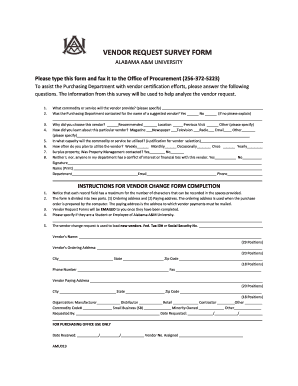
Get Vendor Survey Form
How it works
-
Open form follow the instructions
-
Easily sign the form with your finger
-
Send filled & signed form or save
How to fill out the Vendor Survey Form online
Filling out the Vendor Survey Form online is vital for the vendor certification process. This guide will provide clear, step-by-step instructions to ensure the accurate completion of the form to assist the Purchasing Department.
Follow the steps to successfully complete the Vendor Survey Form.
- Click ‘Get Form’ button to obtain the form and open it in the editor.
- Begin by providing the specific commodity or service the vendor will supply in the designated field.
- Next, indicate whether the Purchasing Department was contacted for a suggested vendor by selecting 'Yes' or 'No'. If 'No', provide an explanation in the space provided.
- Explain your choice of vendor. Select reasons such as 'Recommended', 'Location', 'Previous Visit', or 'Other', and specify any additional information.
- Identify how you learned about this vendor by checking applicable options like 'Magazine', 'Newspaper', 'Television', 'Radio', 'Email', or 'Other', along with any specifications.
- Detail the justification for utilizing the commodity or service in the section provided.
- Select the frequency of vendor utilization by checking options such as 'Weekly', 'Monthly', 'Occasionally', 'Once', or 'Yearly'.
- Indicate whether Property Management was contacted for surplus property needs by selecting 'Yes' or 'No'.
- Confirm the absence of any conflict of interest or financial ties with the vendor by selecting 'Yes' or 'No'.
- Finally, complete the signature field, print your name, and provide your department, email, and phone number.
- After completing all fields, review your entries for accuracy and save your changes. You can then download, print, or share the completed form as needed.
Complete your Vendor Survey Form online today to streamline the vendor certification process!
Simple Salutation Personalisation. Tell Them Why They are Receiving the Invite. Don't Tell Them How Great You Are. Explain the Purpose of the Survey. Give a Realistic Estimate of the Time it Will Take. Give Them a Place to Ask Questions. Show Them the Survey Link.
Industry-leading security and compliance
US Legal Forms protects your data by complying with industry-specific security standards.
-
In businnes since 199725+ years providing professional legal documents.
-
Accredited businessGuarantees that a business meets BBB accreditation standards in the US and Canada.
-
Secured by BraintreeValidated Level 1 PCI DSS compliant payment gateway that accepts most major credit and debit card brands from across the globe.


