Loading
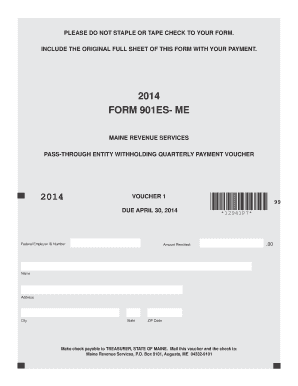
Get Me2014 Form
How it works
-
Open form follow the instructions
-
Easily sign the form with your finger
-
Send filled & signed form or save
How to fill out the Me2014 Form online
The Me2014 Form is essential for making quarterly payments for pass-through entity withholding in Maine. This guide provides step-by-step instructions to assist users in completing and submitting the form online accurately.
Follow the steps to complete your Me2014 Form online:
- Press the ‘Get Form’ button to obtain the form and open it in the online editor.
- Input the Federal Employer ID Number in the specified field.
- Enter the name of the entity that is making the payment.
- Fill in the address details, including street address, city, state, and ZIP code.
- Specify the amount being remitted in the appropriate section.
- Do not staple or tape any check to the form; make sure to include the original full sheet of this form with your payment.
- Once all fields are filled out, you can save your changes, then download or print the form.
- Follow the mailing instructions to send the completed form and payment to Maine Revenue Services.
Complete your Me2014 Form online today for a hassle-free filing experience.
Include what your customers need to see. A unique invoice number. The date the cleaning service was performed. A description of the areas cleaned and the type of cleaning done. The date of the invoice. The amount payable. The payment due date. Payment terms and payment instructions. The last payment amount and date.
Industry-leading security and compliance
US Legal Forms protects your data by complying with industry-specific security standards.
-
In businnes since 199725+ years providing professional legal documents.
-
Accredited businessGuarantees that a business meets BBB accreditation standards in the US and Canada.
-
Secured by BraintreeValidated Level 1 PCI DSS compliant payment gateway that accepts most major credit and debit card brands from across the globe.


