Loading
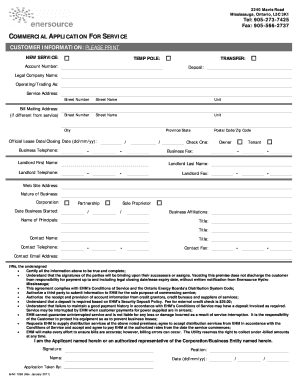
Get Commercial Application For Service - Enersource
How it works
-
Open form follow the instructions
-
Easily sign the form with your finger
-
Send filled & signed form or save
How to fill out the Commercial Application for Service - Enersource online
Filling out the Commercial Application for Service - Enersource online is a straightforward process that allows users to request utility services for their business. This guide will assist you through each section of the form to ensure you provide all necessary information accurately.
Follow the steps to complete the form effectively.
- Click the ‘Get Form’ button to access the application form and open it in your editing interface.
- Begin by filling out the customer information section. Please print clearly. Specify if this is for new service or a temporary pole installation. Enter your account number if applicable, and indicate whether you are transferring service.
- Complete the deposit section. If a deposit is required, ensure this is articulated clearly.
- Provide your legal company name, operating or trading name, service address, and, if necessary, the bill mailing address that differs from the service address.
- Input your street number, street name, unit number (if applicable), city, and postal code. Make sure to list the province or state accurately.
- Enter the official lease date or closing date in the format of day/month/year. Additionally, include your business telephone number.
- Check whether you are the owner or a tenant. Include your business fax number if available.
- Provide the name and telephone number of your landlord, along with their fax number if applicable.
- If applicable, fill in your website address and describe the nature of your business on the form. You may also need to indicate the type of business structure (corporation, partnership, sole proprietor) and the date business started.
- List the names and titles of principals or contact persons associated with the business, along with their contact information.
- In the declaration section, carefully read through the stipulations. Ensure you understand each point related to responsibilities, requirements for deposits, service interruptions, and billing accuracy.
- Finally, sign and date the application. Provide the name and position of the person submitting the application, ensuring you confirm your authority to submit on behalf of the corporation or business entity.
- Once you have filled out the form completely, save your changes, and consider downloading, printing, or sharing the document as required.
Complete your documents online to streamline the application process and ensure timely service.
It is a municipally owned corporation with shares in varying amounts held by the municipalities which owned its predecessor companies.
Industry-leading security and compliance
US Legal Forms protects your data by complying with industry-specific security standards.
-
In businnes since 199725+ years providing professional legal documents.
-
Accredited businessGuarantees that a business meets BBB accreditation standards in the US and Canada.
-
Secured by BraintreeValidated Level 1 PCI DSS compliant payment gateway that accepts most major credit and debit card brands from across the globe.


