Loading
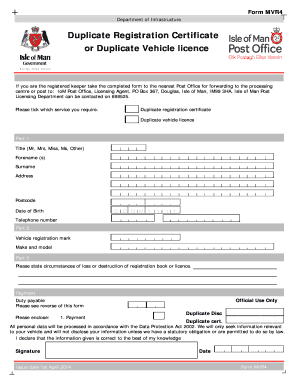
Get Departmentiom Form
How it works
-
Open form follow the instructions
-
Easily sign the form with your finger
-
Send filled & signed form or save
How to fill out the Departmentiom Form online
Filling out the Departmentiom Form online can seem daunting, but with clear guidance, you can complete it with ease. This guide will provide you with step-by-step instructions to ensure you correctly fill out the necessary information for your duplicate registration certificate or vehicle licence.
Follow the steps to fill out the form successfully.
- Click ‘Get Form’ button to access the Departmentiom Form and open it in your editor.
- In Part 1, provide your personal information. Fill out your title, forename(s), surname, address, postcode, date of birth, and telephone number. Ensure all data is accurate and complete.
- Proceed to Part 2. Here, enter the details of your vehicle. Input the vehicle registration mark along with the make and model of the vehicle, as these details are crucial for processing your application.
- In Part 3, describe the circumstances regarding the loss or destruction of your registration book or licence. Be as clear and concise as possible in explaining your situation.
- Review the payment section. Make sure to include the correct payment for the service you selected, as indicated on the form. Remember to make cheques payable to Isle of Man Post Office if applicable.
- In the official use area, you do not need to fill anything out, as this section is reserved for administrative use.
- Declare that the information you provided is correct to the best of your knowledge by signing the form. Include the issue date if required.
- Once you have filled out the form completely, you can save any changes made. You have the option to download, print, or share the completed form for further processing.
Ensure you complete the Departmentiom Form online to expedite your request for a duplicate registration certificate or vehicle licence.
Find the LINK contract address for the network that you want to use. On Sepolia, the LINK address is: 0x779877A7B0D9E8603169DdbD7836e478b4624789 . See the LINK Contracts page to find the addresses for different testnets. Paste the contract address into MetaMask in the Address input.
Industry-leading security and compliance
US Legal Forms protects your data by complying with industry-specific security standards.
-
In businnes since 199725+ years providing professional legal documents.
-
Accredited businessGuarantees that a business meets BBB accreditation standards in the US and Canada.
-
Secured by BraintreeValidated Level 1 PCI DSS compliant payment gateway that accepts most major credit and debit card brands from across the globe.


