Loading
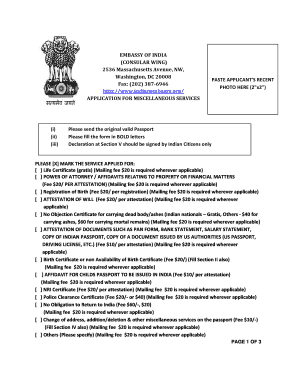
Get Eap2 Form
How it works
-
Open form follow the instructions
-
Easily sign the form with your finger
-
Send filled & signed form or save
How to fill out the Eap2 Form online
Filling out the Eap2 Form online is a straightforward process that requires attention to detail. This guide will provide you with clear, step-by-step instructions to simplify the completion of the form.
Follow the steps to fill out the Eap2 Form effectively
- Click ‘Get Form’ button to obtain the form and open it in the editor.
- Begin the form by providing the applicant’s name as it appears in the passport. Make sure to fill in the surname/last name, middle name, and given/first name clearly.
- Next, enter the full names of the father and mother in the designated fields.
- Indicate the place and country of birth of the applicant in the appropriate section.
- Provide the applicant’s date of birth in the format DD/MM/YYYY.
- Fill in the name and nationality of the spouse, if applicable.
- Complete the permanent address in India, ensuring to provide all necessary details.
- Enter the current address in the USA, accurately reflecting your location.
- List your profession and business address, including a valid telephone number and email address.
- Input the current passport number along with its place and date of issue.
- Mention the date of expiry of the passport.
- In the declaration section, ensure to sign and date the form appropriately. This is required for Indian citizens.
- Select the service you are applying for by marking the appropriate box and note any fees that may apply.
- After completing the form, review all entries for accuracy and completeness.
- Finally, save your changes, and you may also choose to download, print, or share the completed form as necessary.
Now that you have the guidance, start completing the Eap2 Form online with confidence.
Convert Your Passport from ECR to ECNR Log in to the Passport Seva official website to download the application listed under miscellaneous service. Request an Emigration Check Required deletion service. Submit two attested copies of your college certificates, as well as 10th and 12th standard certificates.
Industry-leading security and compliance
US Legal Forms protects your data by complying with industry-specific security standards.
-
In businnes since 199725+ years providing professional legal documents.
-
Accredited businessGuarantees that a business meets BBB accreditation standards in the US and Canada.
-
Secured by BraintreeValidated Level 1 PCI DSS compliant payment gateway that accepts most major credit and debit card brands from across the globe.


