Loading
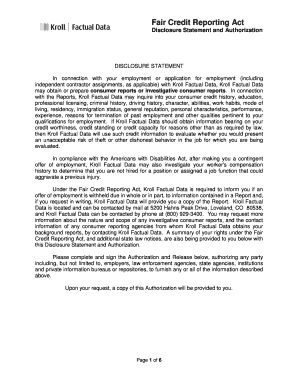
Get Disclosure Statement And Authorization - Kroll Factual Data
How it works
-
Open form follow the instructions
-
Easily sign the form with your finger
-
Send filled & signed form or save
How to fill out the Disclosure Statement and Authorization - Kroll Factual Data online
The Disclosure Statement and Authorization form from Kroll Factual Data is essential for individuals applying for positions or contracts. This guide provides step-by-step instructions to help users navigate and complete the form online effectively.
Follow the steps to fill out the form accurately.
- Click the ‘Get Form’ button to obtain the form and open it in your online editor.
- Begin by filling out your full name in the appropriate field. Make sure to use your legal name as it appears on your official documents.
- In the next field, enter your Social Security number. This information is crucial for identity verification and background checks.
- Fill in your date of birth. This is requested solely for identification purposes and will not be used for discriminatory reasons.
- Provide your current street address, including city, state, and zip code. Ensure that this information is accurate to avoid any issues with your application.
- If applicable, input your driver's license number in the designated field.
- List all counties and states you have lived in. This information may be required for background checks.
- Once all your personal information is entered, review the authorization section. Acknowledge that you voluntarily allow Kroll Factual Data to obtain consumer reports for employment purposes.
- Sign and date the authorization at the bottom of the form to validate your consent.
- If you are a resident of California, Minnesota, or Oklahoma, select the box if you wish to receive a free copy of any Consumer Report and/or Investigative Consumer Report requested.
- Finally, save your changes, and choose to download, print, or share the form as needed.
Complete your Disclosure Statement and Authorization - Kroll Factual Data form online today for a smoother application process.
If your business meets certain eligibility requirements, you might qualify to pay for your Google service subscription using an invoiced billing account. With an invoiced account, you receive an invoice each month for your subscription.
Industry-leading security and compliance
US Legal Forms protects your data by complying with industry-specific security standards.
-
In businnes since 199725+ years providing professional legal documents.
-
Accredited businessGuarantees that a business meets BBB accreditation standards in the US and Canada.
-
Secured by BraintreeValidated Level 1 PCI DSS compliant payment gateway that accepts most major credit and debit card brands from across the globe.


