Loading
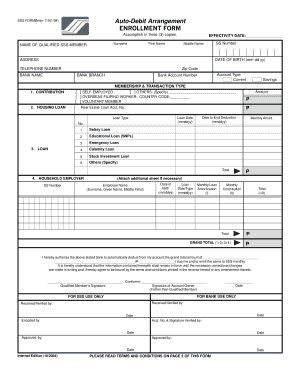
Get Auto Debit Arrangement Enrollment Form
How it works
-
Open form follow the instructions
-
Easily sign the form with your finger
-
Send filled & signed form or save
How to fill out the Auto Debit Arrangement Enrollment Form online
Filling out the Auto Debit Arrangement Enrollment Form online is a straightforward process that allows you to simplify your payments to the Social Security System (SSS). This guide provides step-by-step instructions to ensure you complete the form correctly and efficiently.
Follow the steps to enroll in the auto debit arrangement
- Click ‘Get Form’ button to obtain the enrollment form and open it for completion.
- In the section for 'Surname,' enter your last name, followed by your 'First Name' and 'Middle Name.' These should be your legal names as registered.
- Fill in the 'Address' field with your complete residential address, including the 'Zip Code.' This information is essential for any correspondence related to your enrollment.
- Provide your 'SS Number' and 'Date of Birth' in the specified format (mm dd yy). Make sure these details are accurate as they are critical for your identification with SSS.
- Enter your 'Telephone Number' for contact purposes. If you have multiple numbers, include the most reliable one.
- Select your 'Membership & Transaction Type' by checking the appropriate box, such as 'Self-Employed,' 'Overseas Filipino Worker,' or 'Voluntary Member.' If you select 'Others,' please specify.
- In the 'Loan' section, list any loans you are currently repaying. Specify the 'Loan Date' and 'Loan Type' for each. Include the monthly amortization for each loan type.
- Fill out the 'Bank Name' and 'Bank Branch' fields to indicate where your payment deductions will occur.
- Provide your 'Bank Account Number' and indicate the 'Account Type' (e.g., Current/Savings). It is important that both the account details and the designated amount are accurate to avoid payment issues.
- Review the totals and ensure the 'Grand Total' is correct. You will authorize the bank to deduct this amount from your account monthly.
- Sign the form as the 'Qualified Member' and, if necessary, include the signature of the account owner if it differs from the qualified member.
- Lastly, once you have filled out all the sections, save your changes, and you can either download, print, or share the form as required.
Complete your documents online today and stay on top of your payments effortlessly!
SSS payments are being accepted by the following Banks and Remittance and Transfer Companies (RTCs) that are accredited as collecting agents of the SSS: BancNet, Inc. 1 Asia United Bank Corp. 2 Bank of Commerce 3 BDO Unibank, Inc.
Industry-leading security and compliance
US Legal Forms protects your data by complying with industry-specific security standards.
-
In businnes since 199725+ years providing professional legal documents.
-
Accredited businessGuarantees that a business meets BBB accreditation standards in the US and Canada.
-
Secured by BraintreeValidated Level 1 PCI DSS compliant payment gateway that accepts most major credit and debit card brands from across the globe.


