Loading
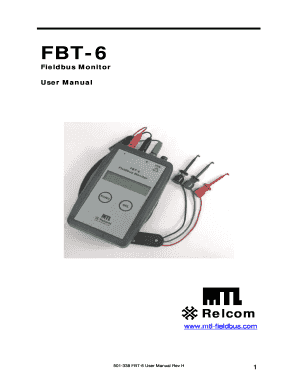
Get 501-338 Fbt-6 User Manual.doc - Mtl
How it works
-
Open form follow the instructions
-
Easily sign the form with your finger
-
Send filled & signed form or save
How to use or fill out the 501-338 FBT-6 User Manual.doc - Mtl online
This guide provides a clear and comprehensive walkthrough for completing the 501-338 FBT-6 User Manual online. It aims to assist users at all experience levels in effectively navigating the document to achieve successful completion.
Follow the steps to fill out the 501-338 FBT-6 User Manual online.
- Click the ‘Get Form’ button to obtain the form and open it in the editor.
- Review the introduction section, which provides an overview of the FBT-6 Fieldbus Monitor, including its features and operational capabilities.
- Navigate to the Certifications section. Ensure you understand the compliance and certification details that the Monitor meets.
- Proceed to the FBT-6 Assistant Software Installation Instructions. Follow the outlined steps for software installation as well as specific guidelines for different operating systems.
- Explore the Operation section to become familiar with the reminders and operational guidelines. Pay special attention to warnings concerning simultaneous connection to a fieldbus and PC.
- Utilize the Manual Mode Functions that detail how to interact with the Monitor. Familiarize yourself with the various measurement parameters and their implications.
- Access the USB Port and Associated Features section to learn how to connect the Monitor to a PC for report transfers and firmware updates.
- After completing the relevant sections, take note of any additional features mentioned, such as the Erase Reports function and Set Report Names function.
- At the conclusion of your form navigation, you will have the options to save changes, download, print, or share the filled document as needed.
Complete your document online now and ensure you have all necessary information at your fingertips.
Choose Tools > Edit PDF. The Edit PDF toolset is displayed in the secondary toolbar. In the secondary toolbar, choose More > Bates Numbering > Add.
Industry-leading security and compliance
US Legal Forms protects your data by complying with industry-specific security standards.
-
In businnes since 199725+ years providing professional legal documents.
-
Accredited businessGuarantees that a business meets BBB accreditation standards in the US and Canada.
-
Secured by BraintreeValidated Level 1 PCI DSS compliant payment gateway that accepts most major credit and debit card brands from across the globe.


