Loading
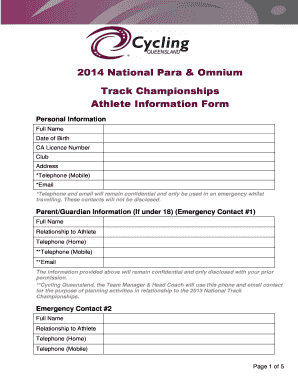
Get X X N X
How it works
-
Open form follow the instructions
-
Easily sign the form with your finger
-
Send filled & signed form or save
How to fill out the athlete information form online
Completing the athlete information form is an essential step for participants in the 2014 National Para & Omnium Track Championships. This guide will assist you in filling out the form online accurately and confidently, ensuring all necessary information is provided.
Follow the steps to complete the athlete information form online.
- Click the ‘Get Form’ button to access the athlete information form and open it in the appropriate digital editor.
- Enter your personal information. Fill in your full name, date of birth, CA licence number, club, address, mobile telephone number, and email. Please note that the mobile and email information will remain confidential and will only be used in case of an emergency.
- If you are under 18, provide your parent or guardian's information as an emergency contact. Enter their full name, relationship to you, home telephone number, mobile telephone number, and email address. This contact information will also be kept confidential.
- For the second emergency contact, fill in another person's full name, relationship to you, home telephone, and mobile number. This information will also remain confidential.
- Provide coaching and training information. Enter your current coach’s name, their mobile number, and email address. Describe your weekly training routine including rides, sessions, and any additional sports you engage in. Indicate whether you have discussed a preparation program with your coach for the National Championships.
- Fill out the medical information section. Provide your Medicare number, expiry date, private health insurer name, subscriber name, policy number, and level of coverage.
- In the medical history section, answer the questions regarding past health conditions by ticking 'Yes' or 'No'. Make sure to include any relevant health conditions you have experienced.
- If you are currently suffering from any illnesses, provide the necessary details in the space provided. Similarly, report any injuries you have had in the past few weeks.
- Indicate whether you are taking any medication or supplements and provide the type and amount if applicable.
- At the conclusion of the form, review all entries for accuracy. Once satisfied, save your changes, and choose the option to download, print, or share the completed form as needed.
Gain peace of mind by completing your documents online today!
What is Watermarking in MuleSoft? Watermarking is a technique used in MuleSoft to avoid duplicate processing while synchronizing data. When synchronizing data from one system to another, the first run should process all data from the source system, and each subsequent run should only process only new and modified data.
Industry-leading security and compliance
US Legal Forms protects your data by complying with industry-specific security standards.
-
In businnes since 199725+ years providing professional legal documents.
-
Accredited businessGuarantees that a business meets BBB accreditation standards in the US and Canada.
-
Secured by BraintreeValidated Level 1 PCI DSS compliant payment gateway that accepts most major credit and debit card brands from across the globe.


