Loading
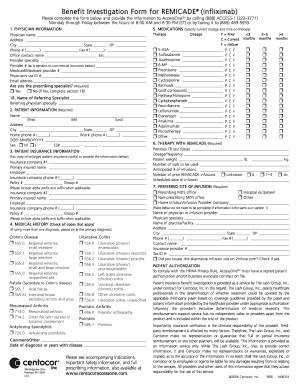
Get Benefit Investigation Form For ()
How it works
-
Open form follow the instructions
-
Easily sign the form with your finger
-
Send filled & signed form or save
How to fill out the Benefit Investigation Form for ® online
Filling out the Benefit Investigation Form for ® can be a straightforward process when approached step by step. This guide is designed to assist you in correctly completing the form online, ensuring all necessary information is provided for efficient processing.
Follow the steps to successfully complete the Benefit Investigation Form online.
- Click ‘Get Form’ button to obtain the form and open it in the editor.
- Begin by entering the physician information in the appropriate fields. This includes the physician's name, address, phone number, fax number, and specialty. Make sure to include any relevant provider numbers.
- Proceed to fill out the patient information section. Enter the patient’s name, address, phone numbers, date of birth, sex, and social security number as required.
- In the patient insurance information section, provide details for up to two insurance companies. Include the insurance company name, primary insured's name, employer details, and relevant policy as well as group numbers.
- Next, complete the medical history section by checking all applicable diagnostic codes. Ensure you identify the primary diagnosis if multiple conditions are relevant.
- Fill out the therapy with section, including details like the previous TB test date, dosage, patient weight, anticipated number of infusions, and other relevant information.
- Choose the preferred site of infusion. Ensure you provide details of any non-prescribing infusion providers if they differ from the prescribing provider.
- Lastly, review all entries for accuracy and completeness. Once verified, you can save changes, download, print, or share the filled-out form as required.
Complete your Benefit Investigation Form for ® online today for a smoother process.
How to Add Watermark to PDF Without Adobe via an Online Tool Open Sedja PDF and then navigate to All Tools > SECURITY > Watermark. Click Upload PDF files or drag your documents here. You can place a text or an image watermark over a PDF file. 💡Text Watermark. ... Click Download to get your watermarked PDF file.
Industry-leading security and compliance
US Legal Forms protects your data by complying with industry-specific security standards.
-
In businnes since 199725+ years providing professional legal documents.
-
Accredited businessGuarantees that a business meets BBB accreditation standards in the US and Canada.
-
Secured by BraintreeValidated Level 1 PCI DSS compliant payment gateway that accepts most major credit and debit card brands from across the globe.


