Loading
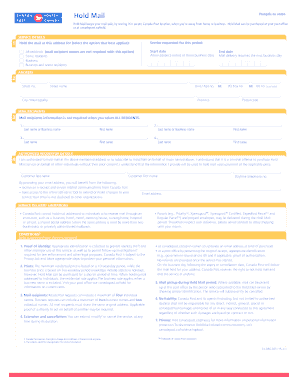
Get Hold Mail Form - Canada Post
How it works
-
Open form follow the instructions
-
Easily sign the form with your finger
-
Send filled & signed form or save
How to fill out the Hold Mail Form - Canada Post online
Filling out the Hold Mail Form for Canada Post online ensures that your mail is securely stored while you are away from home or business. This guide provides clear, step-by-step instructions to help users navigate the form efficiently.
Follow the steps to complete the Hold Mail Form online.
- Click ‘Get Form’ button to obtain the form and open it in your preferred editor.
- Select the service requested for this period. Choose the option that best fits your situation: all residents, some residents, business, or business and some residents. Ensure you enter the start date, allowing a minimum notice of three business days.
- Input your address details, including street number, unit or apartment number (if applicable), street name, city or municipality, province, and postal code. If you have a PO box or rural route number, include that as well.
- If you selected 'some residents', fill in the required information for each mail recipient you wish to include. Enter last names and first names as needed, up to a maximum of four individuals for residential requests.
- In the authorized requestor details section, confirm that you are authorized to hold mail at the specified address. Provide your last name, first name, daytime telephone number, and email address. The email address will assist with receiving an e-receipt and future service-related communications.
- Review the service delivery limitations and conditions, acknowledging that Canada Post reserves the right to not hold mail under certain circumstances and that the address cannot be changed once the service has started.
- Complete the form by electronically signing to accept the conditions stated. Make sure you understand the implications regarding identity and privacy.
- Once all sections are filled, you can save changes, download, print, or share the form as needed before submission.
Complete your Hold Mail Form online today for a hassle-free mail management experience.
There is no charge to request USPS Hold Mail® service. An address can have only one USPS Hold Mail® service in effect at a time.
Industry-leading security and compliance
US Legal Forms protects your data by complying with industry-specific security standards.
-
In businnes since 199725+ years providing professional legal documents.
-
Accredited businessGuarantees that a business meets BBB accreditation standards in the US and Canada.
-
Secured by BraintreeValidated Level 1 PCI DSS compliant payment gateway that accepts most major credit and debit card brands from across the globe.


