Loading
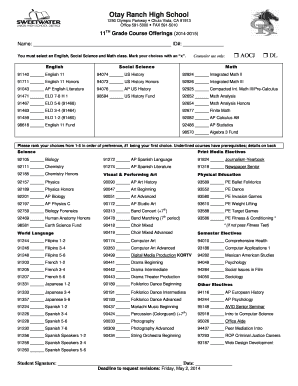
Get 11th Online Form Images
How it works
-
Open form follow the instructions
-
Easily sign the form with your finger
-
Send filled & signed form or save
How to fill out the 11th Online Form Images online
Filling out the 11th Online Form Images efficiently is essential for students to select their desired courses accurately. This guide provides a comprehensive step-by-step walkthrough to ensure users can complete the form with ease and confidence.
Follow the steps to complete your course selections smoothly.
- Click ‘Get Form’ button to obtain the form and open it in the editor.
- Begin by entering your name and ID number in the designated fields at the top of the form. Ensure that the information is accurate to avoid any issues during processing.
- Select your desired English course by placing an 'x' next to the appropriate course options. You must choose one option from the English section.
- Proceed to the Social Science section. Again, mark your choice with an 'x'. Remember, you are required to select one course from this category.
- Continue to the Math section and select one math course by placing an 'x' next to your choice.
- In the ranking section, rank your choices from 1 to 5, with #1 being your most preferred course. This will help in case classes are full or if there are scheduling conflicts.
- Review the Science, Print Media Electives, Visual & Performing Art, Physical Education, World Language, Semester Electives, and Other Electives sections. Mark any additional electives that you wish to take by placing an 'x' next to the options.
- Once you have filled out all the necessary sections, review your selections to ensure accuracy. Make sure to check the prerequisites listed for any courses you plan to take.
- Finally, provide your signature and the date in the designated areas at the bottom of the form to confirm your selections.
- After completing the form, save any changes made, and consider downloading, printing, or sharing your selections as needed.
Complete your course selections online and ensure your academic journey is well-planned!
Send passport application form via email, link, or fax. You can also download it, export it or print it out.
Industry-leading security and compliance
US Legal Forms protects your data by complying with industry-specific security standards.
-
In businnes since 199725+ years providing professional legal documents.
-
Accredited businessGuarantees that a business meets BBB accreditation standards in the US and Canada.
-
Secured by BraintreeValidated Level 1 PCI DSS compliant payment gateway that accepts most major credit and debit card brands from across the globe.


