Loading
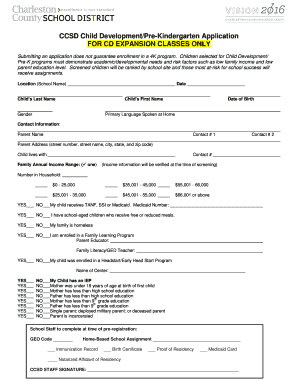
Get Ccsd Cd Forms
How it works
-
Open form follow the instructions
-
Easily sign the form with your finger
-
Send filled & signed form or save
How to fill out the Ccsd Cd Forms online
Filling out the Ccsd Cd Forms online is a straightforward process that helps ensure your child's application is submitted correctly. This guide will walk you through each section and field, providing the necessary steps to complete the form effectively.
Follow the steps to successfully complete your application.
- Press the ‘Get Form’ button to obtain the form and open it in your editor.
- Begin filling in the location by entering the school name in the appropriate field.
- Enter the date in the specified field.
- Provide your child's last name in the designated area.
- Input your child's first name in the specified field.
- Select your child's gender from the available options.
- Enter your child's date of birth in the indicated field.
- State the primary language spoken at home in the appropriate section.
- Fill out the contact information, including the parent’s name and contact number. Make sure to provide a complete address that includes street number, street name, city, state, and zip code.
- Indicate who the child lives with by selecting the appropriate option in the provided field.
- Choose the family annual income range by marking one of the boxes provided.
- Enter the number of individuals in your household in the designated space.
- Respond to the Yes/No questions regarding assistance programs and household circumstances by marking the appropriate boxes.
- If applicable, provide the Medicaid number for verification.
- Complete the section regarding the child's previous enrolment in early childhood programs, inputting the name of the center if applicable.
- If your child has an Individualized Education Program (IEP) or if relevant additional details apply, indicate those as needed.
- School staff will fill out the necessary details regarding GEO code and home-based school assignment.
- Attach all required documents including immunization record, birth certificate, proof of residency, and Medicaid card as indicated.
- Finally, review all entries for accuracy, and when satisfied, proceed to save your changes, download, print, or share your completed form.
Begin your application online today by following these steps.
1:32 3:10 Self-Installation: Internet & Voice - YouTube YouTube Start of suggested clip End of suggested clip And connect one end to the modem. And the other end to your computer. Or if you want to enable wi-fiMoreAnd connect one end to the modem. And the other end to your computer. Or if you want to enable wi-fi. Service connect the ethernet cable to the internet port on the wi-fi router.
Industry-leading security and compliance
US Legal Forms protects your data by complying with industry-specific security standards.
-
In businnes since 199725+ years providing professional legal documents.
-
Accredited businessGuarantees that a business meets BBB accreditation standards in the US and Canada.
-
Secured by BraintreeValidated Level 1 PCI DSS compliant payment gateway that accepts most major credit and debit card brands from across the globe.


