Loading
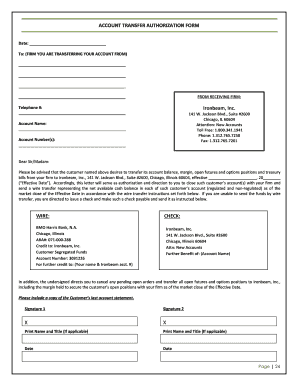
Get Account Transfer Authorization Form ... - Generic Trade
How it works
-
Open form follow the instructions
-
Easily sign the form with your finger
-
Send filled & signed form or save
How to use or fill out the ACCOUNT TRANSFER AUTHORIZATION FORM - Generic Trade online
Filling out the account transfer authorization form is a straightforward process that allows users to transfer their accounts to a new firm efficiently. This guide offers clear instructions for each section of the form to ensure that users understand each step involved in completing the document online.
Follow the steps to complete the account transfer authorization form smoothly.
- Press the ‘Get Form’ button to obtain the form and open it for editing.
- Begin by entering the date at the top of the form in the designated space. This date indicates when the request for the account transfer is being made.
- In the section labeled 'To,' provide the name of the firm from which you are transferring your account. This helps identify the current holder of your account.
- Next, fill in the contact details of the receiving firm, Ironbeam, Inc. This includes their telephone number and full address, ensuring correct information is used for the transfer.
- Complete the 'Account Name' and 'Account Number(s)' fields with your current details. This information is essential for correctly identifying your accounts during the transfer process.
- Provide the 'Effective Date' in the designated space, indicating when you would like the transfer to take effect.
- Fill out the wire transfer or check instructions, specifying BMO Harris Bank details and how the funds should be credited. Include your name and Ironbeam account number where prompted for further credit.
- Indicate the cancellation of any pending open orders and the transfer of futures and options positions, ensuring this instruction is clearly communicated.
- At the bottom of the form, both the account holder and an additional signer (if required) should provide their signatures along with printed names and titles, if applicable.
- Finally, review the completed form for accuracy, then save your changes and download, print, or share the form as needed.
Complete your documents online with ease today!
Electronic Enrollment: To enroll in EFT, providers can access the electronic enrollment application found on the PROMISe™ Provider Portal. This is a quick, easy, and secure way to enroll for EFT payment. Make sure to have the following information available when completing the EFT enrollment form.
Industry-leading security and compliance
US Legal Forms protects your data by complying with industry-specific security standards.
-
In businnes since 199725+ years providing professional legal documents.
-
Accredited businessGuarantees that a business meets BBB accreditation standards in the US and Canada.
-
Secured by BraintreeValidated Level 1 PCI DSS compliant payment gateway that accepts most major credit and debit card brands from across the globe.


