Loading
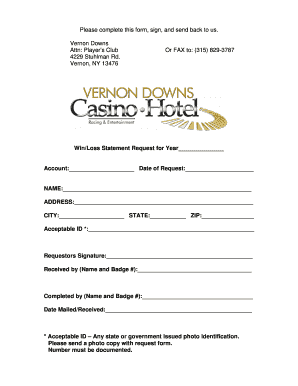
Get Prestation Form
How it works
-
Open form follow the instructions
-
Easily sign the form with your finger
-
Send filled & signed form or save
How to fill out the Prestation Form online
Filling out the Prestation Form online can streamline your request process while ensuring accuracy and efficiency. This guide will walk you through each section of the form, providing clear instructions to help you complete it correctly.
Follow the steps to complete the Prestation Form online:
- Click ‘Get Form’ button to obtain the form and open it in the editor.
- Begin by entering the year for which you are requesting the Win/Loss Statement in the designated field. This helps in recording your request accurately.
- Fill in your account details in the allocated space to ensure that your request is linked to your specific records.
- Enter the date of your request to provide a timeline for your submission, which can be important for record-keeping.
- In the ‘NAME’ section, input your full name as it appears on official identification for verification purposes.
- Under ‘ADDRESS,’ provide your complete address, ensuring that it is accurate to facilitate communication.
- Fill in your ‘CITY,’ ‘STATE,’ and ‘ZIP’ code to complete your address section. These details are crucial for processing your request.
- For the ‘Acceptable ID’ field, specify the type of state or government-issued photo identification you are providing, and remember to include a photocopy with your request.
- Sign the form where it states ‘Requestor’s Signature.’ This ensures that you authorize the request.
- In the ‘Received by’ section, if necessary, you can leave space for an employee's name and badge number who will process your form.
- In the ‘Completed by’ area, there should be a place for someone to fill in their name and badge number once the request is handled.
- Finally, date the form to indicate when it was mailed or received. This is important for tracking purposes.
- Once all sections are filled out, you may save changes, download the document, print it for mailing, or share it as needed.
Complete your Prestation Form online today to streamline your request process!
Related links form
Integrate Org Chart The organizational chart highlights the reporting lines within the company, starting with Jeremy Bloom - the Chief Executive Officer & Co-Founder of Integrate, and followed by additional decision makers: David Tomizuka, Chief Financial Officer, and Michele Shuey, Interim Chief People Officer.
Industry-leading security and compliance
US Legal Forms protects your data by complying with industry-specific security standards.
-
In businnes since 199725+ years providing professional legal documents.
-
Accredited businessGuarantees that a business meets BBB accreditation standards in the US and Canada.
-
Secured by BraintreeValidated Level 1 PCI DSS compliant payment gateway that accepts most major credit and debit card brands from across the globe.


