Loading
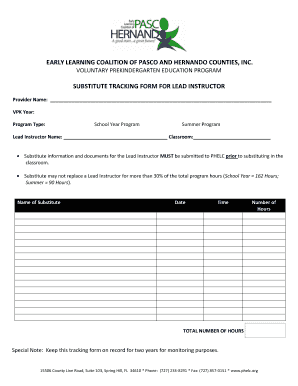
Get Substitute Tracking Form For Lead Teacher - Early Learning ...
How it works
-
Open form follow the instructions
-
Easily sign the form with your finger
-
Send filled & signed form or save
How to fill out the Substitute Tracking Form For Lead Teacher - Early Learning online
This guide provides clear and concise instructions on how to fill out the Substitute Tracking Form for Lead Teachers in early learning programs. Following these steps will help ensure accurate and timely submission of the necessary information regarding substitutes in your classroom.
Follow the steps to successfully complete the Substitute Tracking Form online.
- Press the ‘Get Form’ button to access the form and open it in your preferred online editor.
- Fill in the provider name at the top of the form. Ensure that it matches the official name registered with the Early Learning Coalition.
- Indicate the VPK year by selecting the appropriate year from the drop-down list or filling it in directly.
- Select the program type by checking either 'School Year Program' or 'Summer Program'.
- Enter the lead instructor's name clearly in the designated field.
- Specify the classroom associated with the lead instructor.
- For each substitute, fill in the requested information. Start with the name of the substitute in the provided space.
- Enter the date when the substitute taught in the classroom.
- Input the time that the substitute worked, denoting the start and end of their hours.
- Record the total number of hours worked by the substitute.
- At the bottom, keep a cumulative total of all hours worked by substitutes for monitoring purposes.
- After completing all sections, save your changes, and you can choose to download, print, or share the form as required.
Complete your document online today to ensure compliance and proper record-keeping.
Related links form
If you would want to change your name in the Educational Certificate, then you should follow the below given procedure for complying with the same: Step 1: Affidavit. ... Step 2: Publish in Newspaper. ... Step 3: Notifying in the Gazette. ... Step 4: Verification Compliance. ... Step 5: Approval.
Industry-leading security and compliance
US Legal Forms protects your data by complying with industry-specific security standards.
-
In businnes since 199725+ years providing professional legal documents.
-
Accredited businessGuarantees that a business meets BBB accreditation standards in the US and Canada.
-
Secured by BraintreeValidated Level 1 PCI DSS compliant payment gateway that accepts most major credit and debit card brands from across the globe.


