Loading
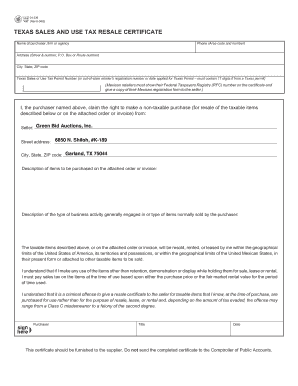
Get Http://www.window.state.tx.us/taxinfo/taxforms/01-339.pdf. Request For Taxpayer Identification
How it works
-
Open form follow the instructions
-
Easily sign the form with your finger
-
Send filled & signed form or save
How to fill out the Http://www.window.state.tx.us/taxinfo/taxforms/01-339.pdf. Request For Taxpayer Identification online
This guide provides clear, step-by-step instructions for completing the Request For Taxpayer Identification form available at the specified link. Following these guidelines will help ensure that your form is filled out accurately and efficiently.
Follow the steps to successfully complete the form.
- Press the ‘Get Form’ button to access the Request For Taxpayer Identification form. This will allow you to view and edit the form.
- Begin by entering the name of the purchaser, firm, or agency in the designated field at the top of the form.
- Next, input the phone number in the area provided, ensuring you use the correct area code.
- Fill in the complete address including street name and number, P.O. Box if applicable, city, state, and ZIP code.
- Enter the Texas Sales or Use Tax Permit Number, or if you are an out-of-state retailer, include your registration number or the date you applied for a Texas permit.
- Mexican retailers are required to provide their Federal Taxpayers Registry (RFC) number and should include a copy of their Mexican registration form.
- In the section for the seller's information, fill in the seller's name, street address, city, state, and ZIP code.
- Describe the items you intend to purchase on the attached order or invoice in the relevant field.
- Provide a brief description of the type of business activity you are generally engaged in or the type of items you normally sell.
- Acknowledge the statement regarding the resale of items and understand the implications of misuse by providing your signature and title.
- Finally, add the date you are filling out the form and review all entered information for accuracy before submission.
Ensure your documents are complete and accurate by filling them out online today.
There are three options for renewing your exemption certificate: online, by phone or by mail. Online renewal is the fastest option, as you will receive your confirmation number immediately. If you apply by phone, expect to get your confirmation letter by mail in five to seven days.
Industry-leading security and compliance
US Legal Forms protects your data by complying with industry-specific security standards.
-
In businnes since 199725+ years providing professional legal documents.
-
Accredited businessGuarantees that a business meets BBB accreditation standards in the US and Canada.
-
Secured by BraintreeValidated Level 1 PCI DSS compliant payment gateway that accepts most major credit and debit card brands from across the globe.


