Loading
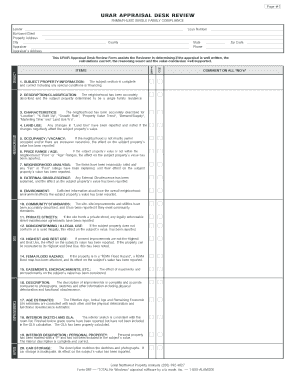
Get Desk Review Appraisal Form
How it works
-
Open form follow the instructions
-
Easily sign the form with your finger
-
Send filled & signed form or save
How to fill out the Desk Review Appraisal Form online
Filling out the Desk Review Appraisal Form accurately is crucial for ensuring a thorough appraisal review. This guide provides a detailed walkthrough to help you complete the form online with clarity and confidence.
Follow the steps to successfully complete the form.
- Press the ‘Get Form’ button to access the Desk Review Appraisal Form and open it in your preferred online editor.
- Begin by entering the lender's information in the appropriate fields, followed by the borrower's or client's details. Ensure that the property address, city, county, state, phone number, and zip code are accurately filled out.
- In the subject property information section, confirm that all details regarding the property are complete and correct, including any special conditions or financing information.
- Proceed to the description/classification section and ensure that the neighborhood characteristics are thoroughly described, covering aspects like location, growth rate, and property value trends.
- Evaluate the characteristics of the property and confirm that any changes in land use are noted and that their impact on the value is reported.
- In the neighborhood section, assess the occupancy rates and occupancy types. Ensure to comment on any excessive vacancies affecting the property's value.
- Complete the neighborhood analysis, reporting on external obsolescence and the site improvements. Make sure to describe how local community standards affect the property.
- Continue through the form, filling in details regarding private streets, nonconforming uses, FEMA flood hazards, and highest and best use considerations.
- Address all improvement sections, including age estimates and interior descriptions. Confirm that the effective age and remaining economic life estimates are consistent.
- Finalize the appraisal review by ensuring that all calculations are accurate and provide a thorough sales comparison analysis.
- Once all sections have been completed and reviewed, you can save your changes, download the completed form, print it, or share it as needed.
Complete your Desk Review Appraisal Form online today for a comprehensive appraisal review.
Get form
Experience a faster way to fill out and sign forms on the web. Access the most extensive library of templates available.
Yes, desktop appraisals completed on Forms 1004 and 1073 will be scored by Collateral Underwriter just as traditional appraisals are scored when these forms are used.
Get This Form Now!
Use professional pre-built templates to fill in and sign documents online faster. Get access to thousands of forms.
Industry-leading security and compliance
US Legal Forms protects your data by complying with industry-specific security standards.
-
In businnes since 199725+ years providing professional legal documents.
-
Accredited businessGuarantees that a business meets BBB accreditation standards in the US and Canada.
-
Secured by BraintreeValidated Level 1 PCI DSS compliant payment gateway that accepts most major credit and debit card brands from across the globe.


