Loading
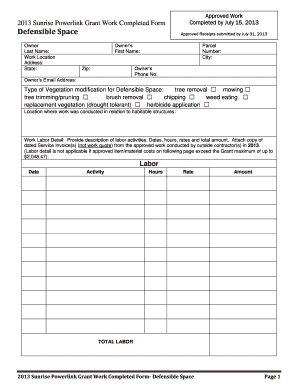
Get Sunrise Powerlink Grant Completion Form
How it works
-
Open form follow the instructions
-
Easily sign the form with your finger
-
Send filled & signed form or save
How to fill out the Sunrise Powerlink Grant Completion Form online
Filling out the Sunrise Powerlink Grant Completion Form online can be a straightforward process. This guide provides step-by-step instructions to help you navigate each section of the form effectively and ensure you provide all necessary information.
Follow the steps to complete the form successfully.
- Click the ‘Get Form’ button to obtain the form and open it in the editor.
- Begin by filling in the owner's last name, first name, and phone number in the respective fields. Make sure to include accurate and up-to-date contact information.
- Provide the work location by entering the address, city, state, and zip code in the designated fields to specify where the work was completed.
- Indicate the type of vegetation modification performed for defensible space by selecting one or more options from the checkboxes, such as tree removal or brush removal.
- Describe the location where work was conducted in relation to habitable structures, providing clear details to contextualize the modification.
- For work labor details, provide descriptions of labor activities, including dates, hours worked, rates, and total amounts in the specified fields. Remember to attach copies of dated service invoices, ensuring they are not just work quotes.
- If applicable, attach copies of dated invoices or receipts for approved items and materials in the corresponding section for approved items/materials. Be diligent to include any necessary equipment rentals and disposal fees.
- Once all fields are completed accurately, review the entire form for any errors or omissions before proceeding to save your changes.
- Finally, download, print, or share the completed form as needed to submit it properly for approval.
Start filling out your Sunrise Powerlink Grant Completion Form online today to ensure your work is completed and recorded accurately.
How to add a digital signature to a PDF document with Adobe Acrobat Open your document in Adobe Acrobat. Click the Tools tab and scroll down to the Forms and Certificates section. ... Click on Digitally Sign from the new options bar. Select the digital signature you want to use and click Continue.
Industry-leading security and compliance
US Legal Forms protects your data by complying with industry-specific security standards.
-
In businnes since 199725+ years providing professional legal documents.
-
Accredited businessGuarantees that a business meets BBB accreditation standards in the US and Canada.
-
Secured by BraintreeValidated Level 1 PCI DSS compliant payment gateway that accepts most major credit and debit card brands from across the globe.


