Loading
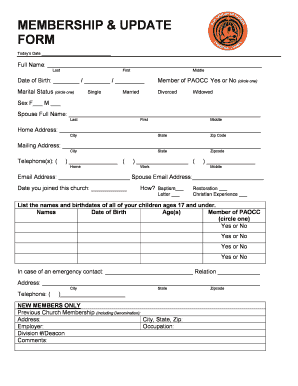
Get Membership & Update Form - The Year Of Restoration - Theyearofrestoration
How it works
-
Open form follow the instructions
-
Easily sign the form with your finger
-
Send filled & signed form or save
How to fill out the MEMBERSHIP & UPDATE FORM - The Year Of Restoration - Theyearofrestoration online
Completing the MEMBERSHIP & UPDATE FORM is an important step for individuals looking to become or update their membership in The Year Of Restoration community. This guide provides clear, step-by-step instructions to help users effortlessly fill out the form online.
Follow the steps to efficiently complete the membership and update form.
- Click ‘Get Form’ button to obtain the form and open it in your preferred editor.
- Begin by entering today's date at the top of the form. Ensure to use the format of month, day, and year.
- Fill in your full name, including your last name, first name, and middle name in the appropriate fields.
- Provide your date of birth in the specified section, using the format of month, day, and year.
- Indicate if you are a member of PAOCC by circling 'Yes' or 'No'.
- Circle your marital status from the provided options: Divorced, Single, Married, or Widowed.
- Select your sex by marking the respective box for Female or Male.
- Next, enter your spouse's full name in the corresponding fields.
- Complete your home address with the street address, city, state, and zip code.
- If applicable, fill in your mailing address, including the city.
- Provide your telephone numbers, ensuring to differentiate between home, work, and mobile numbers.
- Input your email address as well as your spouse's email address.
- State the date you joined the church by providing the month, day, and year.
- Indicate how you joined the church by selecting from the options: Baptism, Letter, Restoration, or Christian Experience.
- List the names and birthdates of all children aged 17 and under. Fill out each row with the necessary details.
- In case of an emergency, provide contact information, including the name, relation, address, city, and telephone number.
- For new members only, fill in details about your previous church membership, including denomination, address, city, state, and zip code.
- Include your employer and occupation details as requested.
- If applicable, mention your division number or deacon.
- Add any additional comments in the designated field.
- Finally, review all your inputs for accuracy. You can then save any changes, download the form, print it, or share it as necessary.
Complete your MEMBERSHIP & UPDATE FORM online today to become a part of The Year Of Restoration community.
But why was there a Restoration in 1660? At the time one theory put forward was that of divine intervention that God saw the monarchy as being the true way ahead for the country in response to the iniquities of those who followed Oliver Cromwell.
Industry-leading security and compliance
US Legal Forms protects your data by complying with industry-specific security standards.
-
In businnes since 199725+ years providing professional legal documents.
-
Accredited businessGuarantees that a business meets BBB accreditation standards in the US and Canada.
-
Secured by BraintreeValidated Level 1 PCI DSS compliant payment gateway that accepts most major credit and debit card brands from across the globe.


