Loading
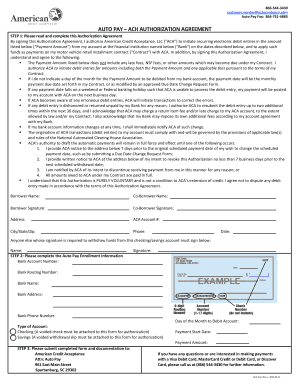
Get Customerserviceacacceptancecom Form
How it works
-
Open form follow the instructions
-
Easily sign the form with your finger
-
Send filled & signed form or save
How to fill out the Customerserviceacacceptancecom Form online
Filling out the Customerserviceacacceptancecom Form online is a straightforward process that allows you to manage your auto payment preferences efficiently. This guide provides clear, step-by-step instructions to help you complete the form accurately.
Follow the steps to complete the Customerserviceacacceptancecom Form online.
- Click ‘Get Form’ button to obtain the form and open it in your preferred online document editor.
- Begin by carefully reading the Auto Pay – ACH Authorization Agreement and ensure that you understand the terms. Next, fill in your borrower name and co-borrower name as they appear in your records.
- Provide the necessary signatures for the borrower and co-borrower in the designated fields. Ensure that both signatures are present to authorize the debit.
- Fill out your address, including city, state, and zip code. Include your phone number and ACA account number to help identify your account.
- Indicate the day of the month you want your payment to be debited and set the payment start date. Clearly state the payment amount you wish to authorize.
- Complete the Auto Pay Enrollment Information section by entering your bank account number, bank routing number, and the name of the bank.
- Select the type of account, either checking or savings. Remember that you will need to attach the appropriate documentation: a voided check for checking accounts or a voided withdrawal slip for savings accounts.
- After ensuring all sections are filled out correctly, review your information for accuracy. Save your changes, and then download, print, or share the completed form as needed.
- Submit the completed form and any required documents to American Credit Acceptance at the address provided: Attn: Auto Pay, 961 East Main Street, Spartanburg, SC 29302.
Get started now and complete the Customerserviceacacceptancecom Form online for efficient auto payment management.
Payment arrangements cannot be set, changed, or canceled in the Customer Portal, however, if you would like to set up or make any changes to a payment arrangement, please contact us at 1-800-634-1506.
Industry-leading security and compliance
US Legal Forms protects your data by complying with industry-specific security standards.
-
In businnes since 199725+ years providing professional legal documents.
-
Accredited businessGuarantees that a business meets BBB accreditation standards in the US and Canada.
-
Secured by BraintreeValidated Level 1 PCI DSS compliant payment gateway that accepts most major credit and debit card brands from across the globe.


